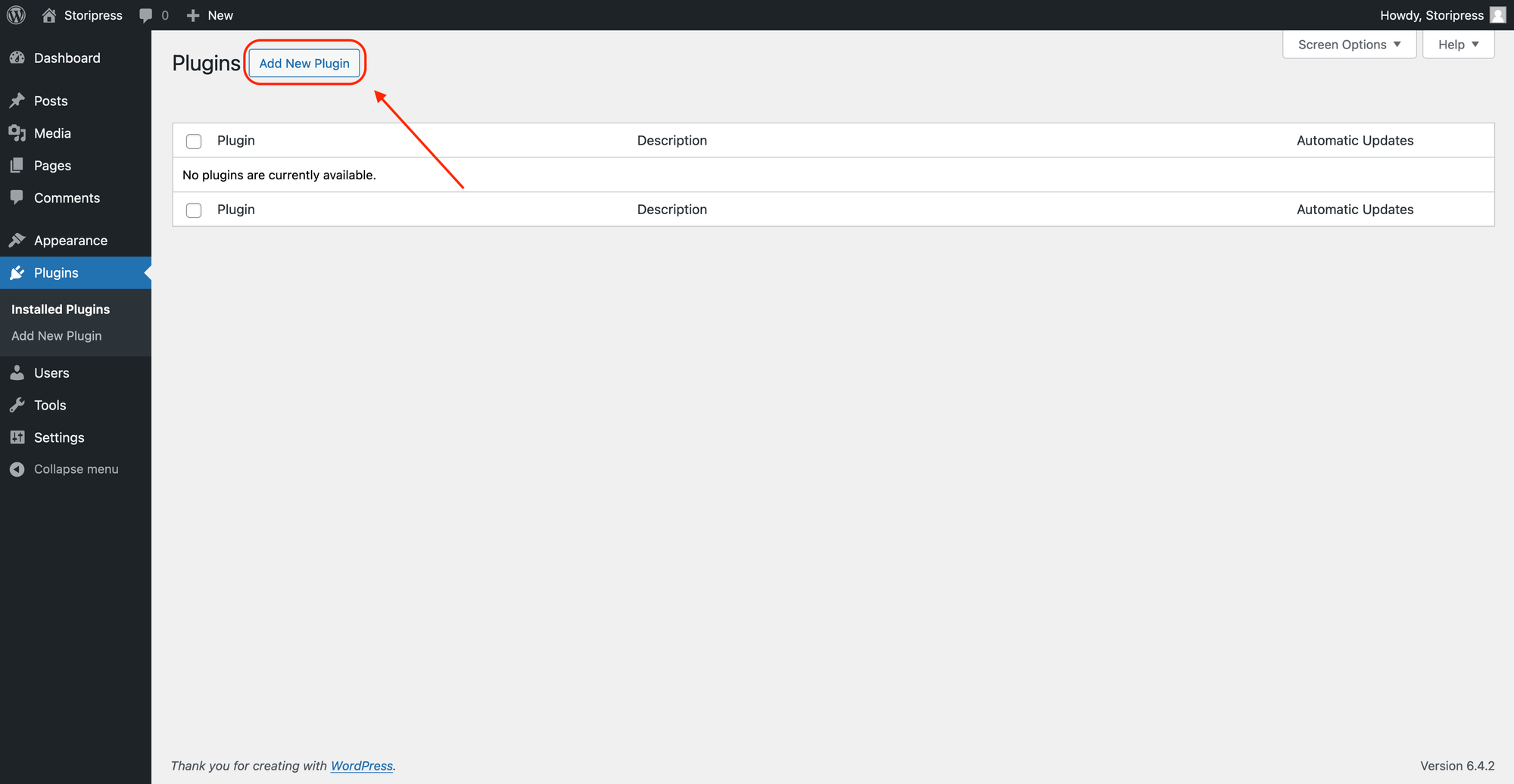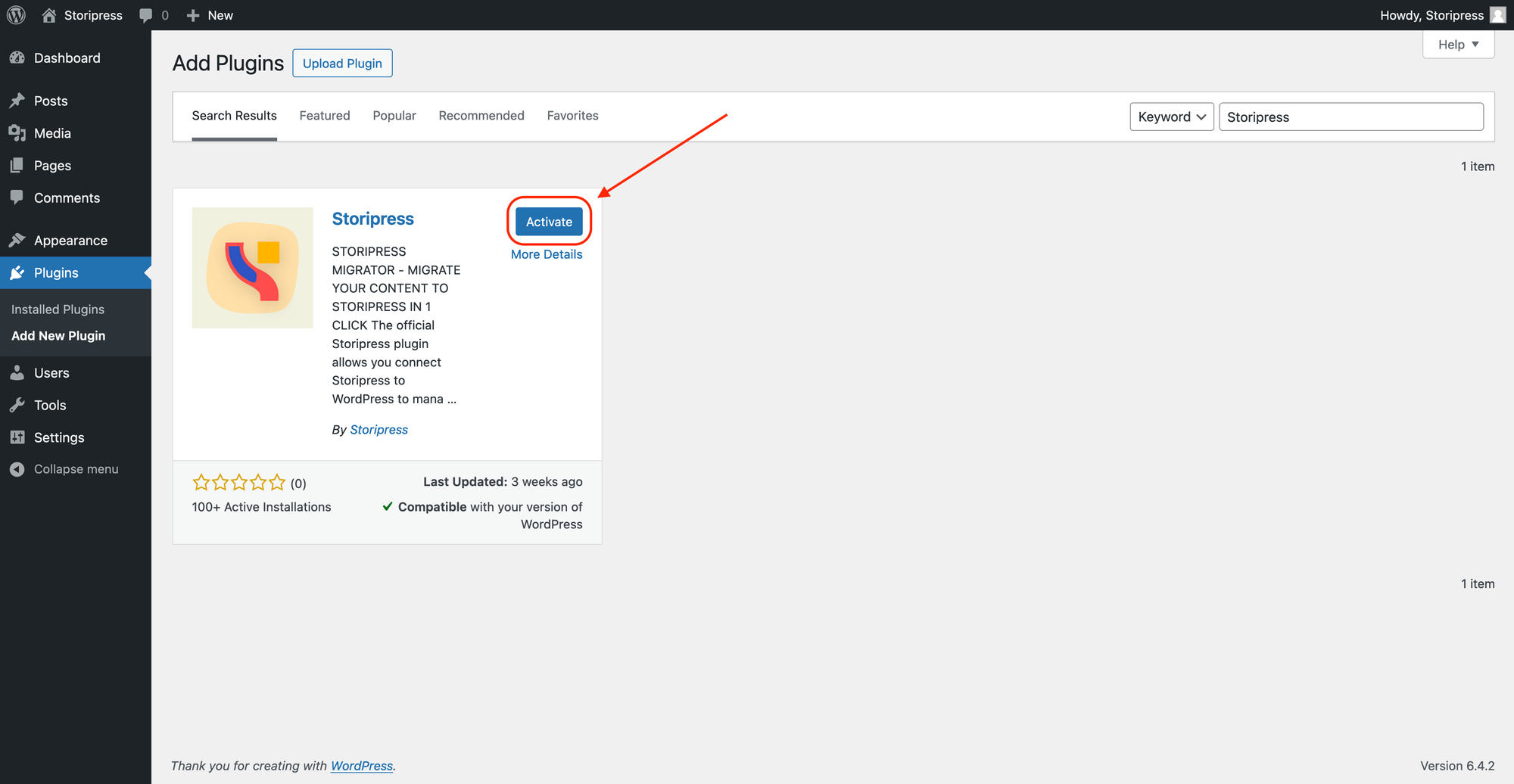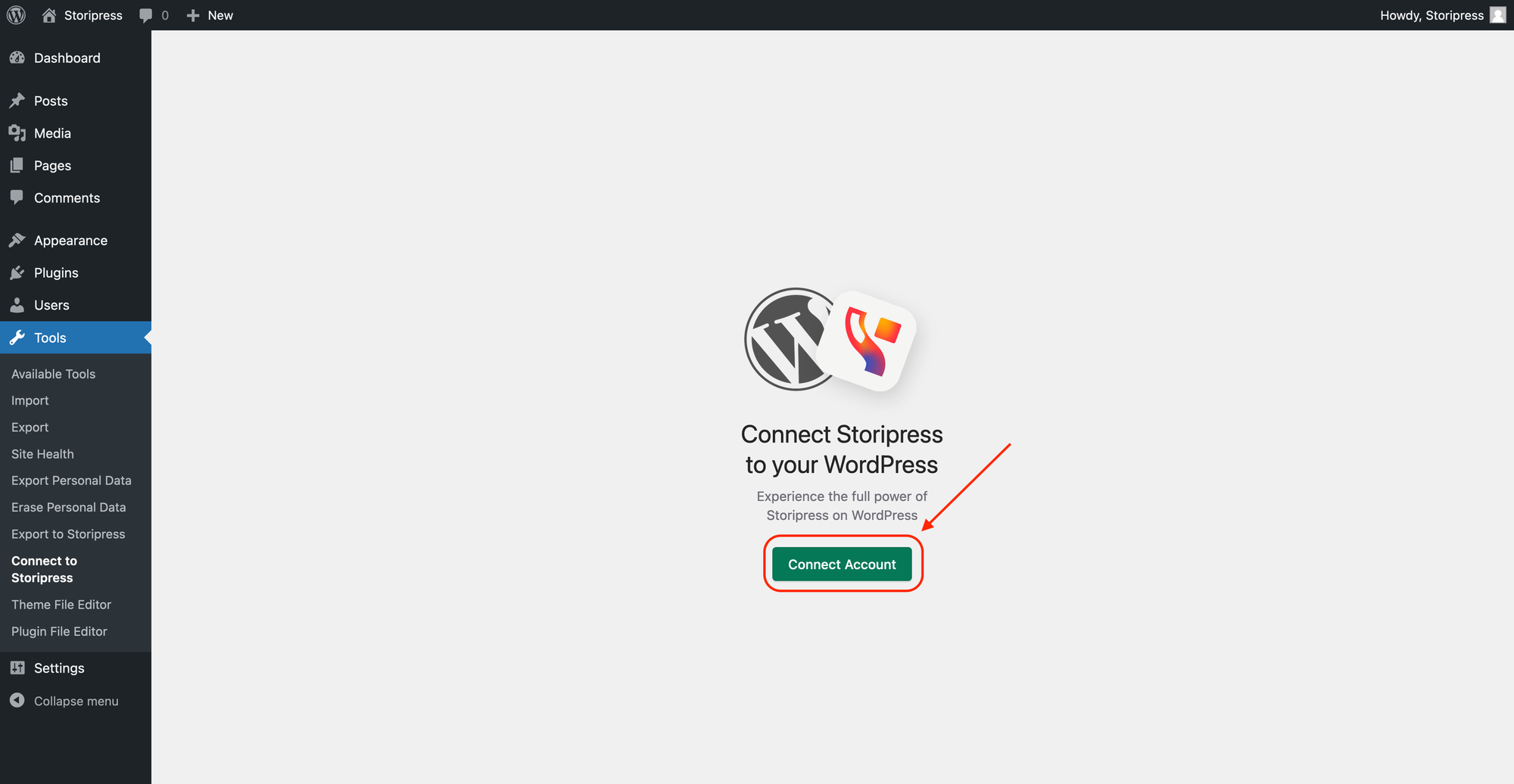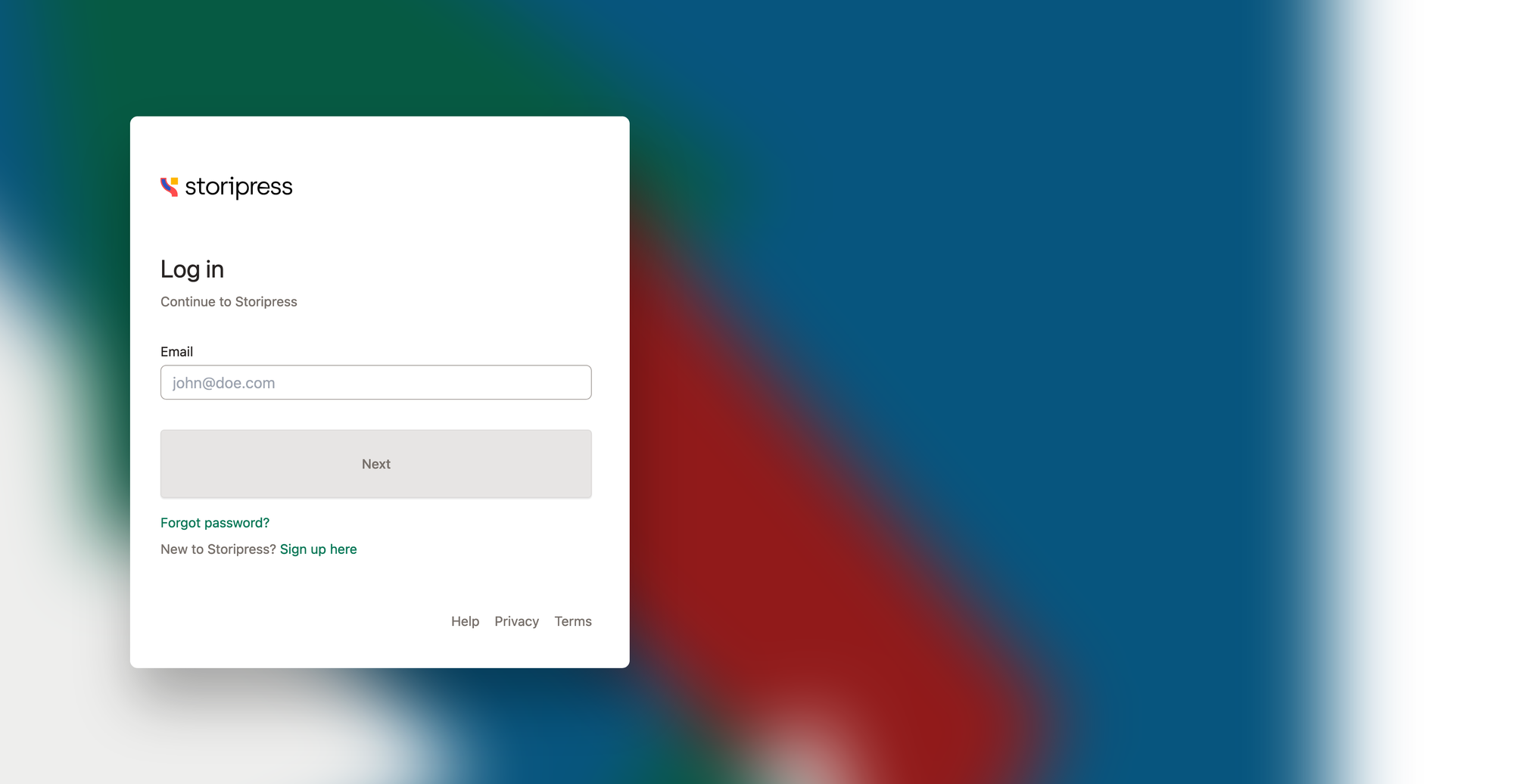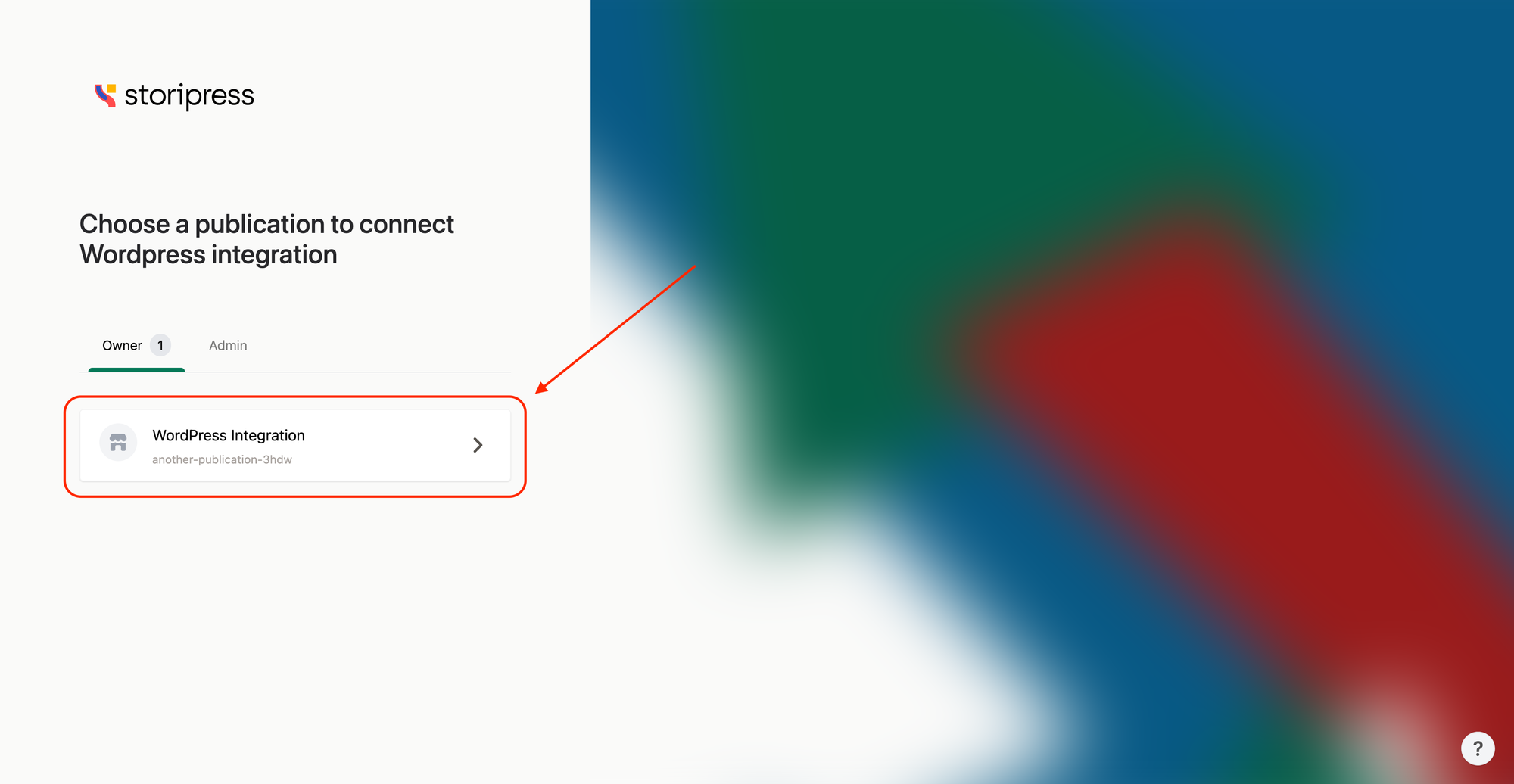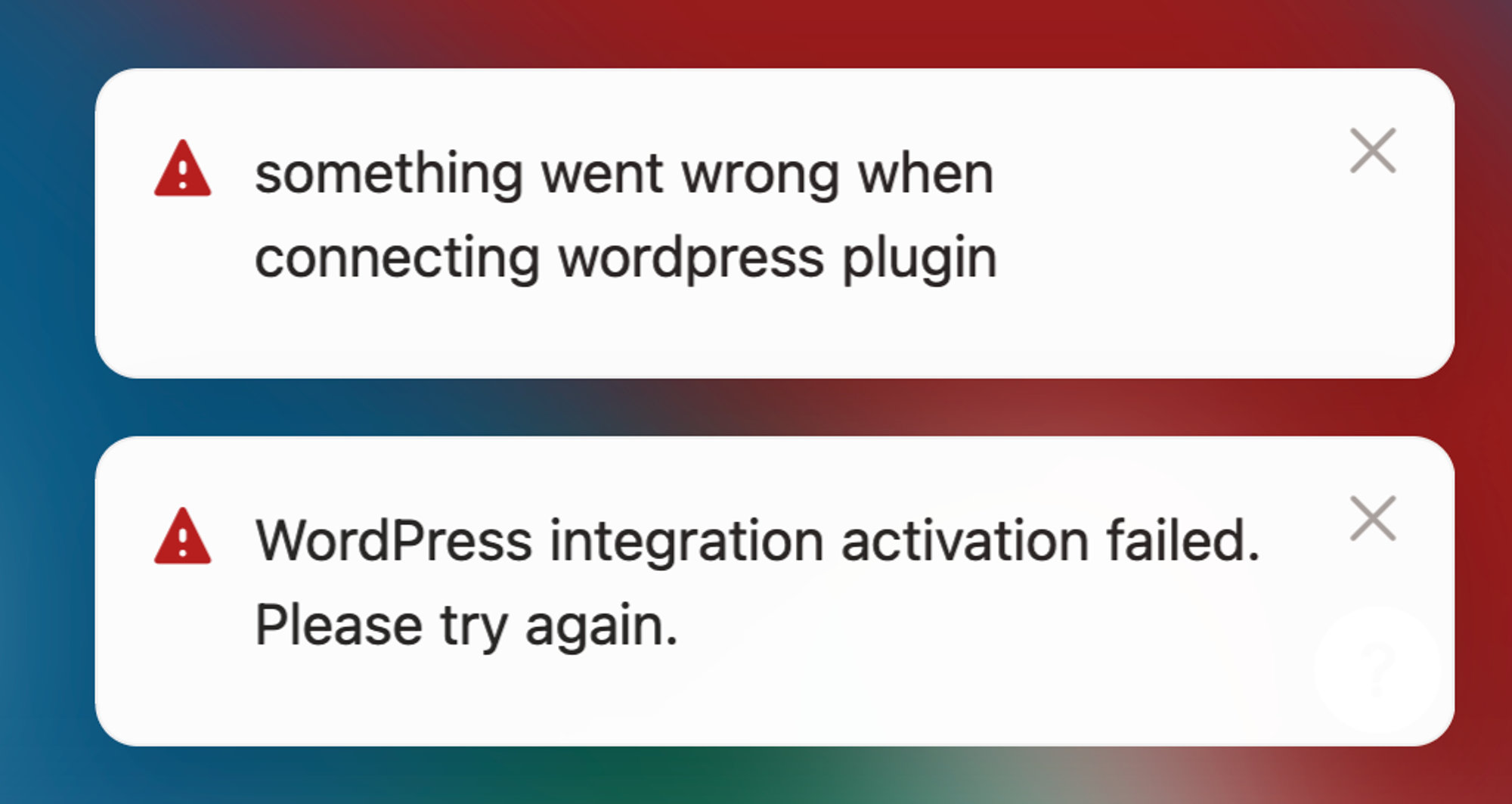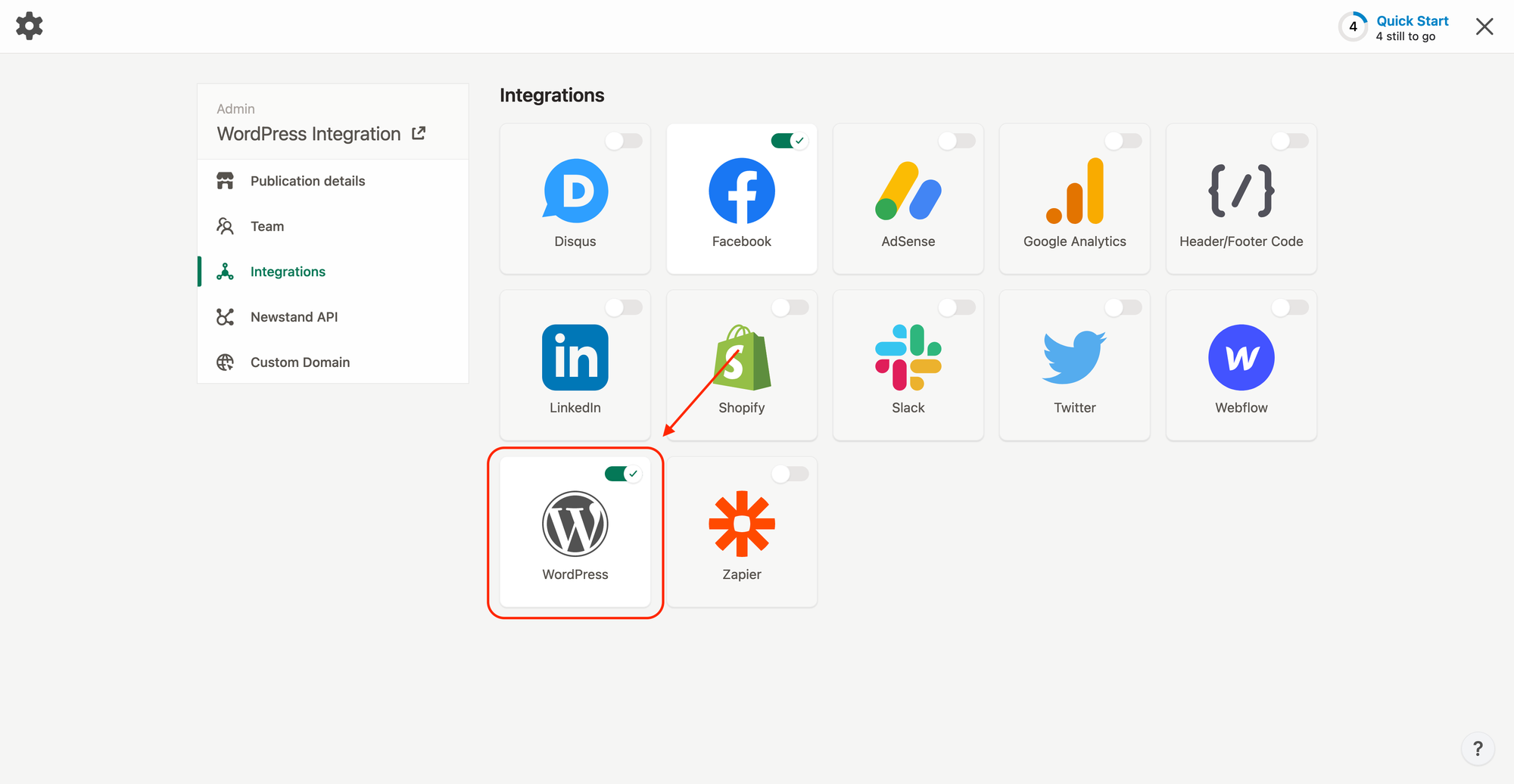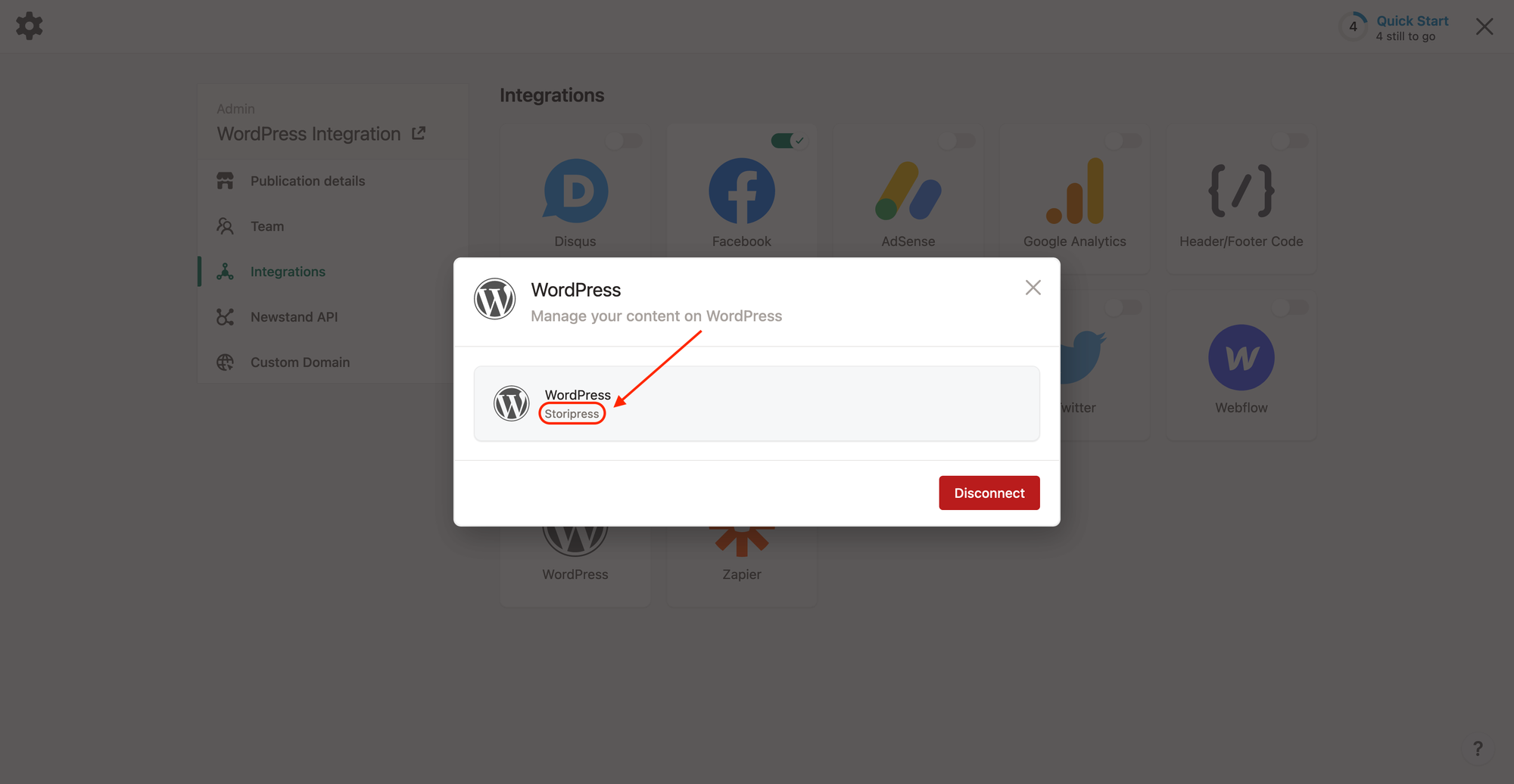Connecting your publication to WordPress site
Last updated on
January 9, 2024
- Visit your WordPress plugin page, the URL usually will be
https://domain/wp-admin/plugins.php.
- Click
Add New Plugin button.
- Search
Storipress and click Install Now button.
- Click
Activate button.
- Navigate to
Connect to Storipress page.
- Click
Connect Account button.
- (Optional) Log in to your account if you are not already signed in.
- Click the publication that you want to connect.
- If it show errors on the bottom right corner, please contact custom support.
- When connect successfully, you will see the WordPress integration is enabled.
- When click the
WordPress integration, you will see your WordPress site name on the dialog.
- Your publication is now connected to your WordPress site.
Did this answer your question?
How can we improve this article?