Quick reminder: you can only connect one Shopify store per publication.
Currently, connecting the Shopify integration will disable access to the site builder. The integration will use a standard layout theme which will adopt the CSS of your Shopify storefront to make it feel and look native.
Connect Shopify Integration
- From your Publication Settings page, click the Integrations tab.
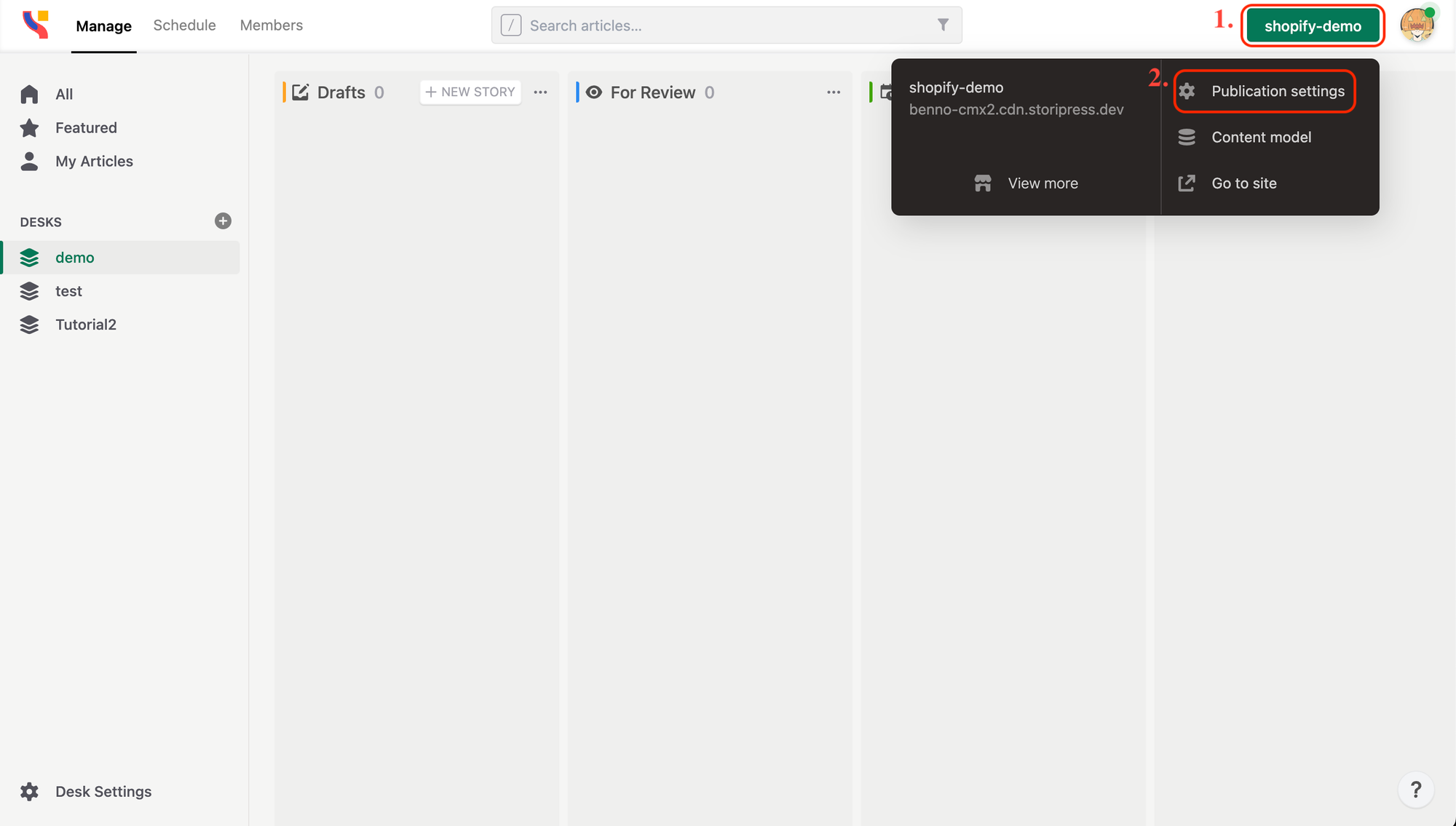
- Click the Shopify Icon
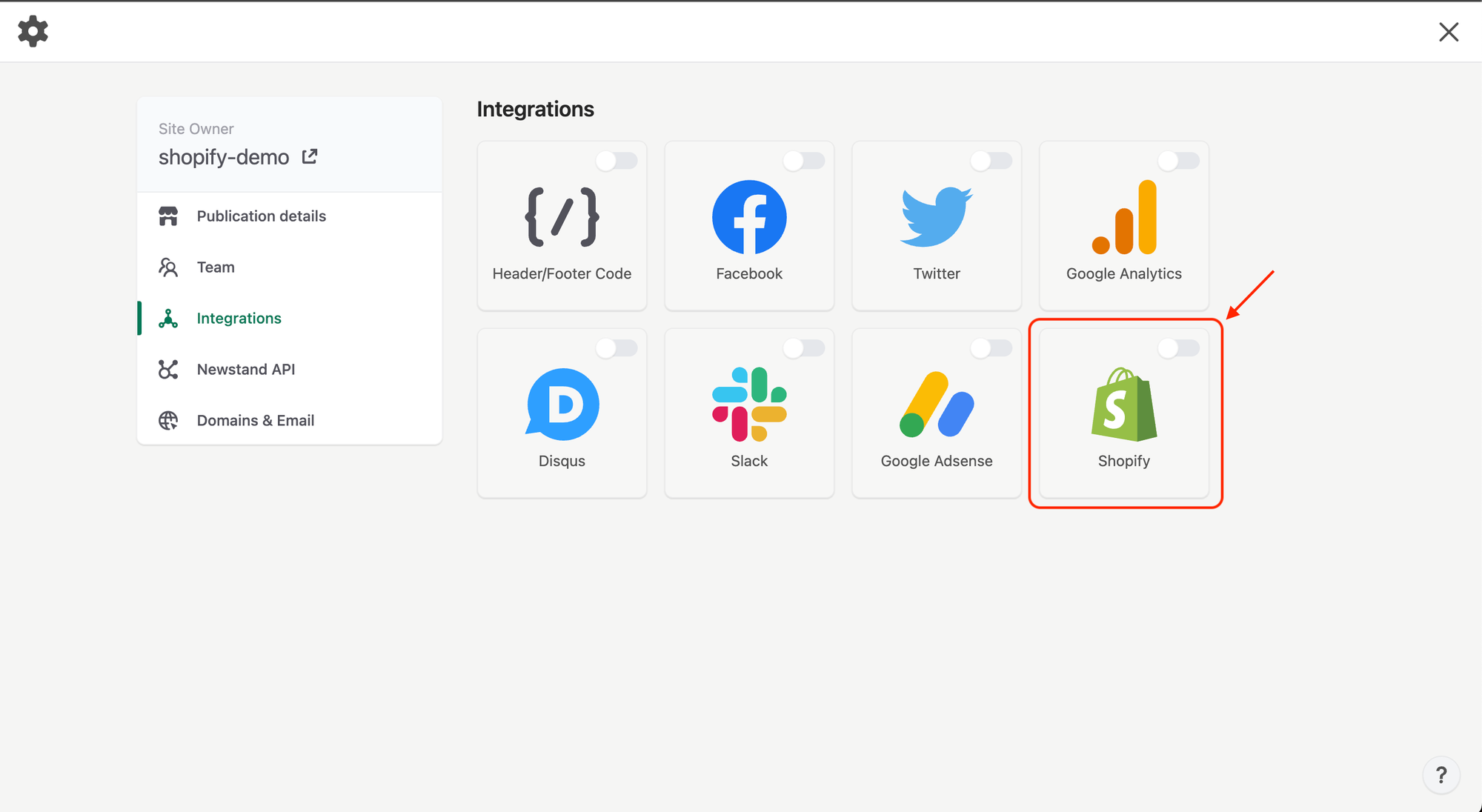
- Click Connect Account
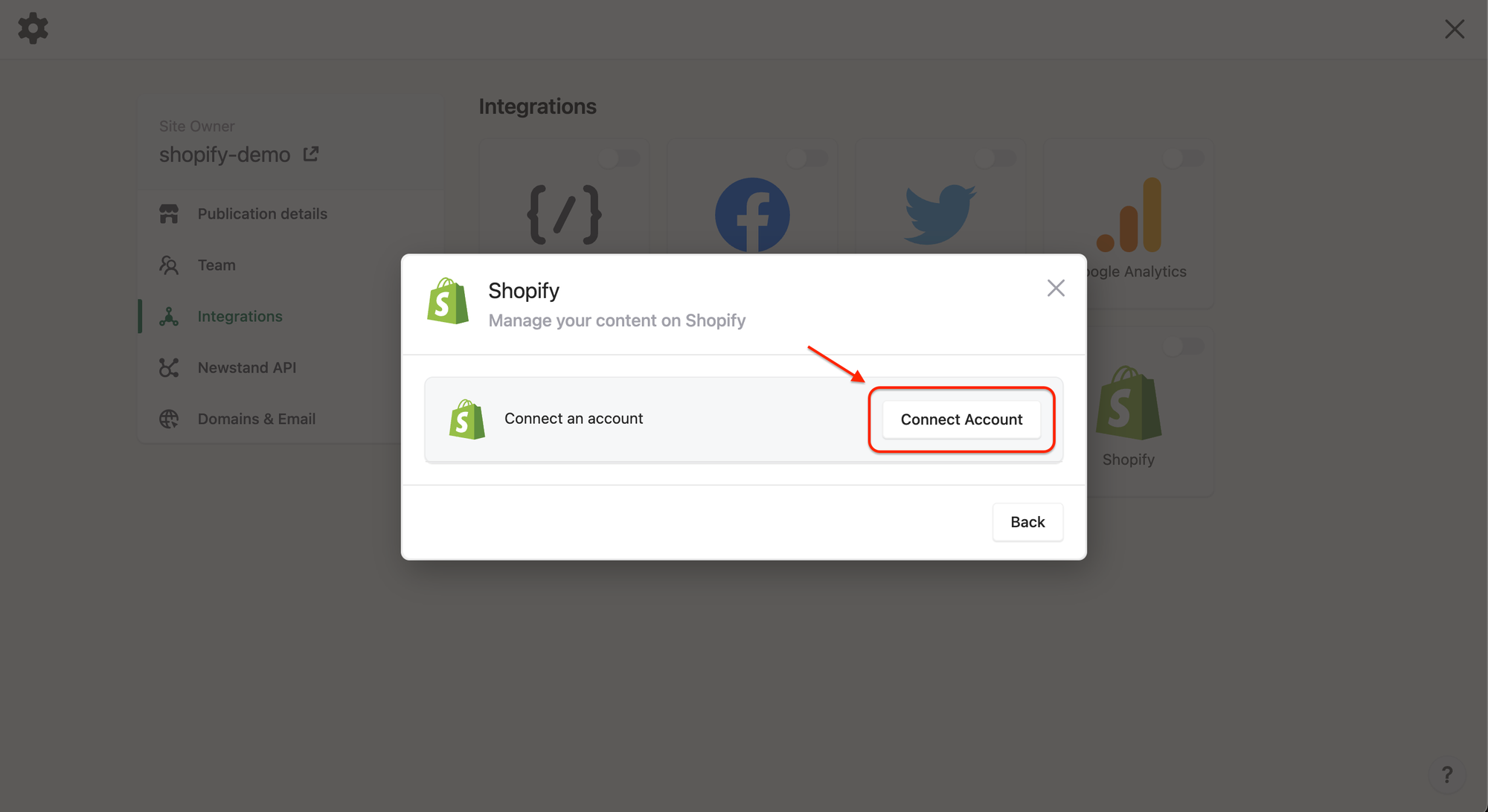
- Confirm the app has been installed
You will be prompted to review the app permissions during installation. These permissions will outline what data the app can access in your Shopify store. After reviewing the app permissions, click the "Install app" button to confirm the installation.
- Success!
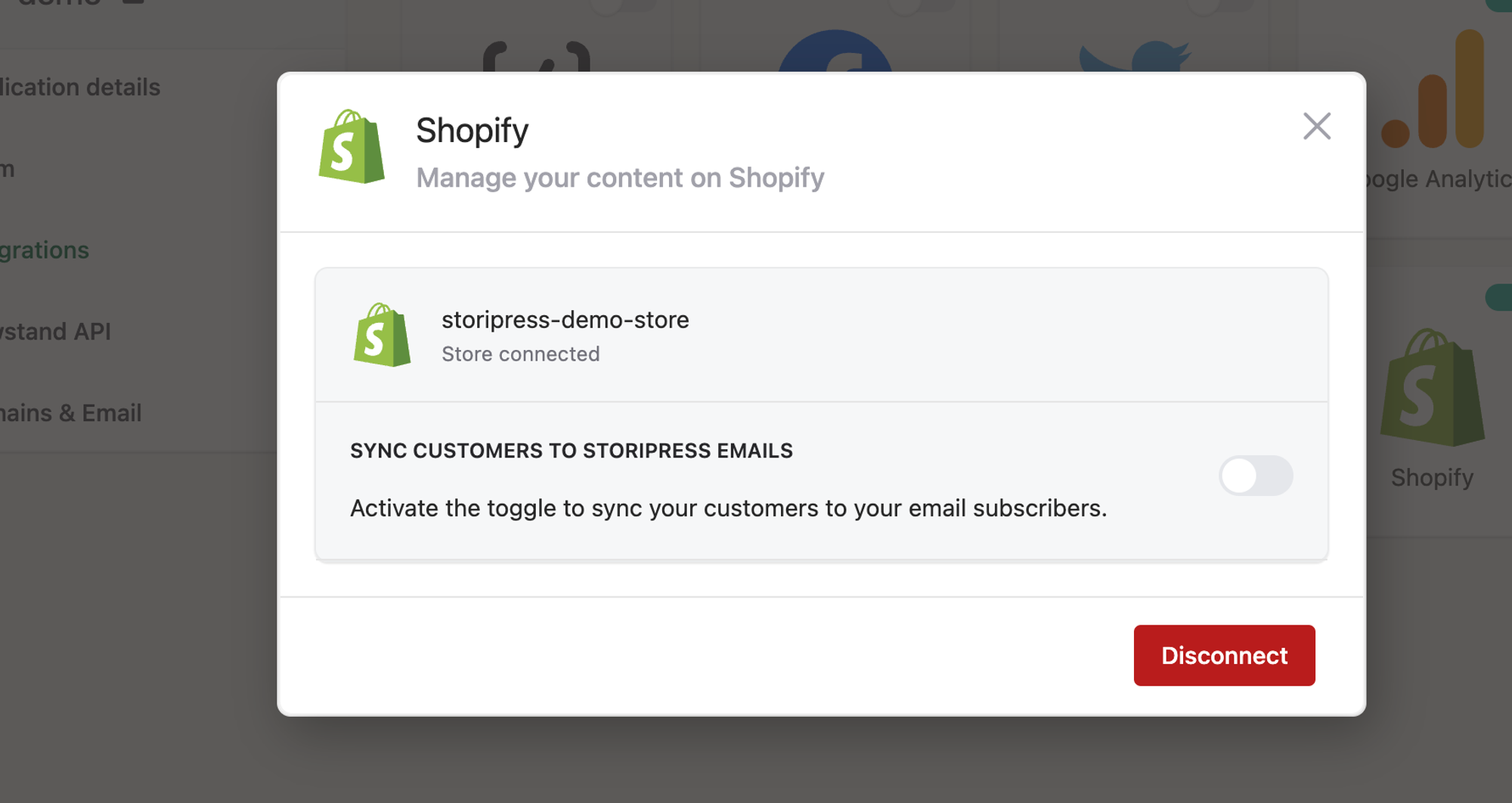
Removing the Shopify Integration
After connecting, you can click Disconnect to uninstall the app from your store.
