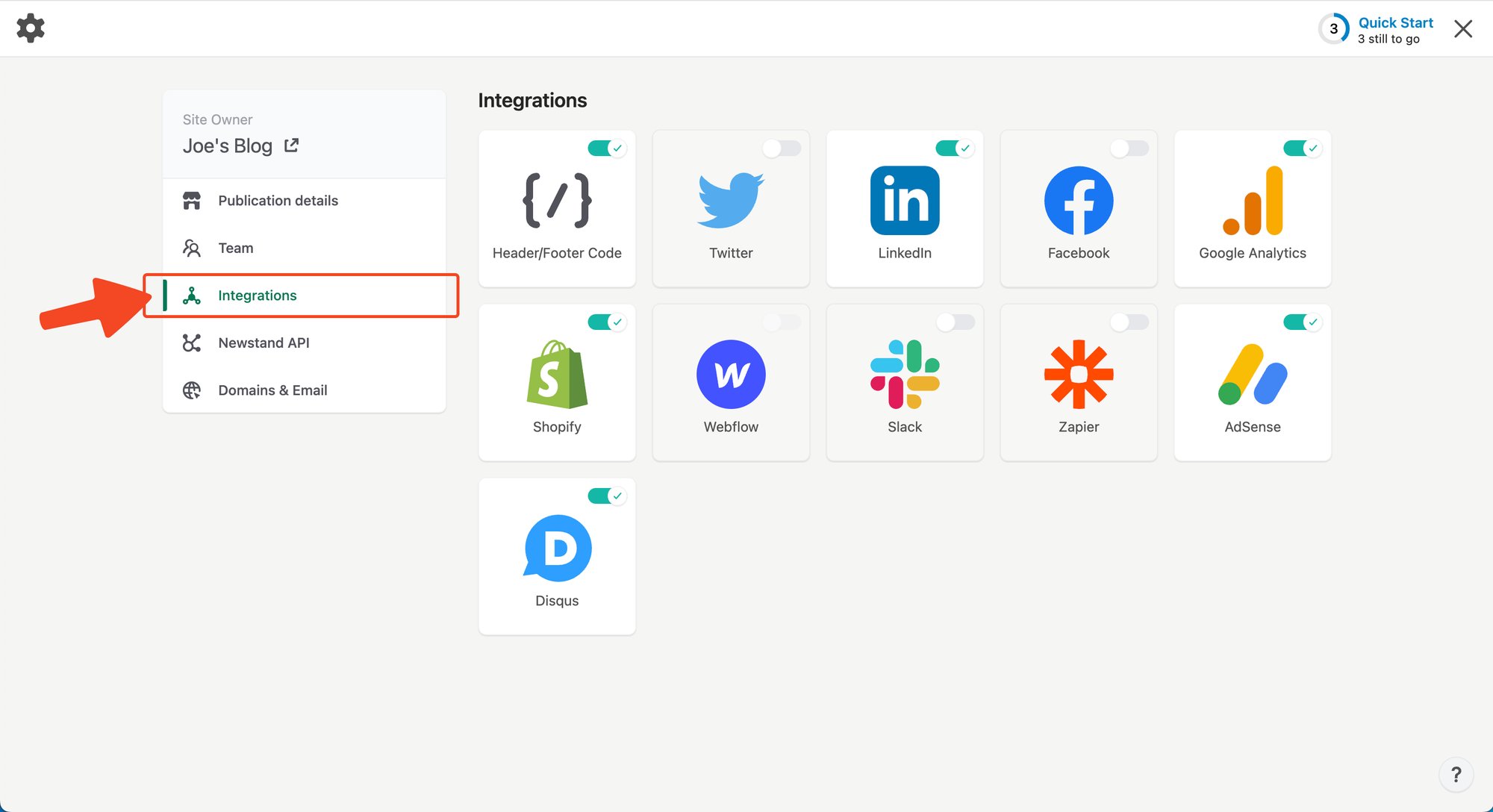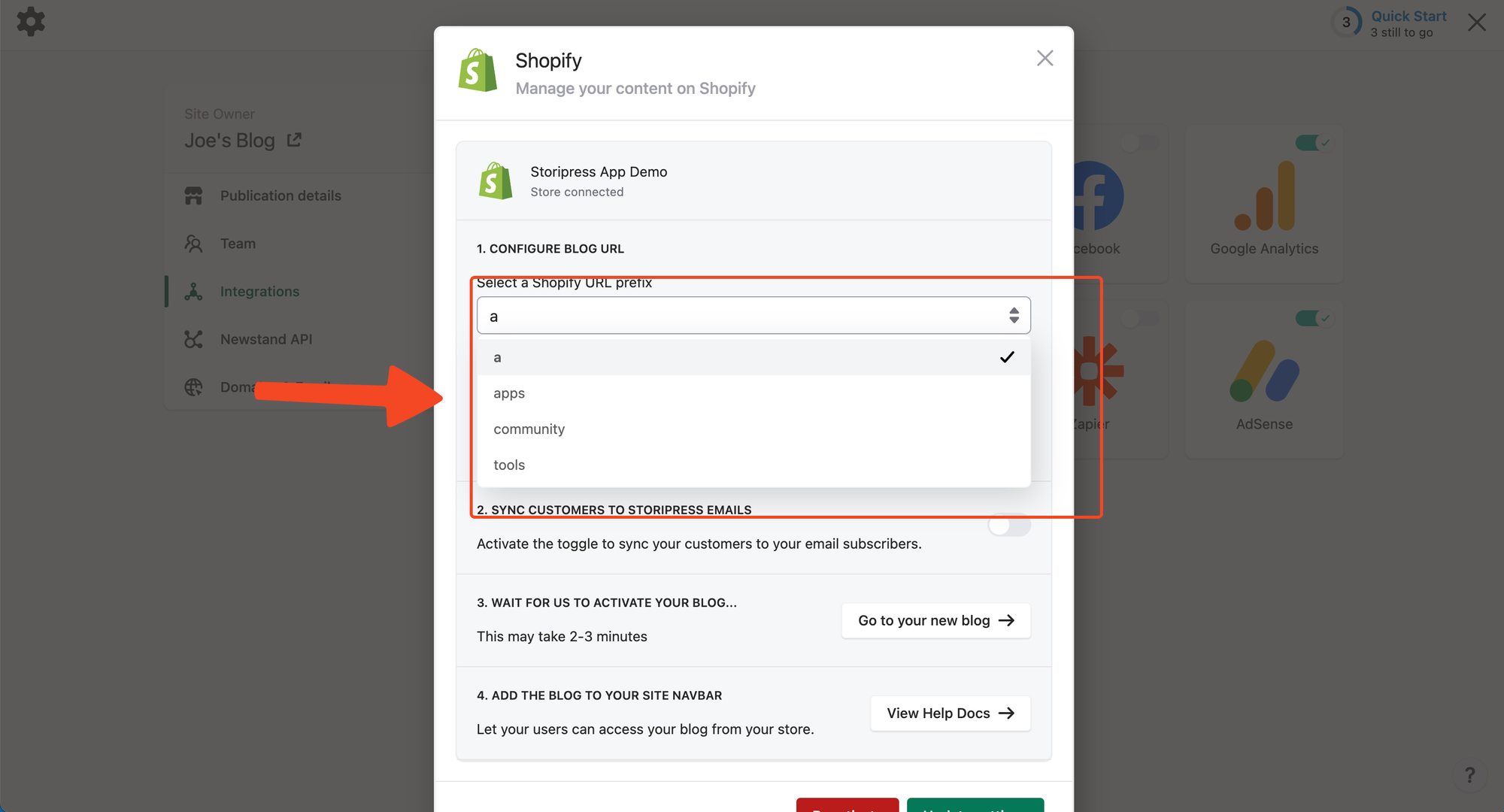- From the Store admin page, Click Settings.
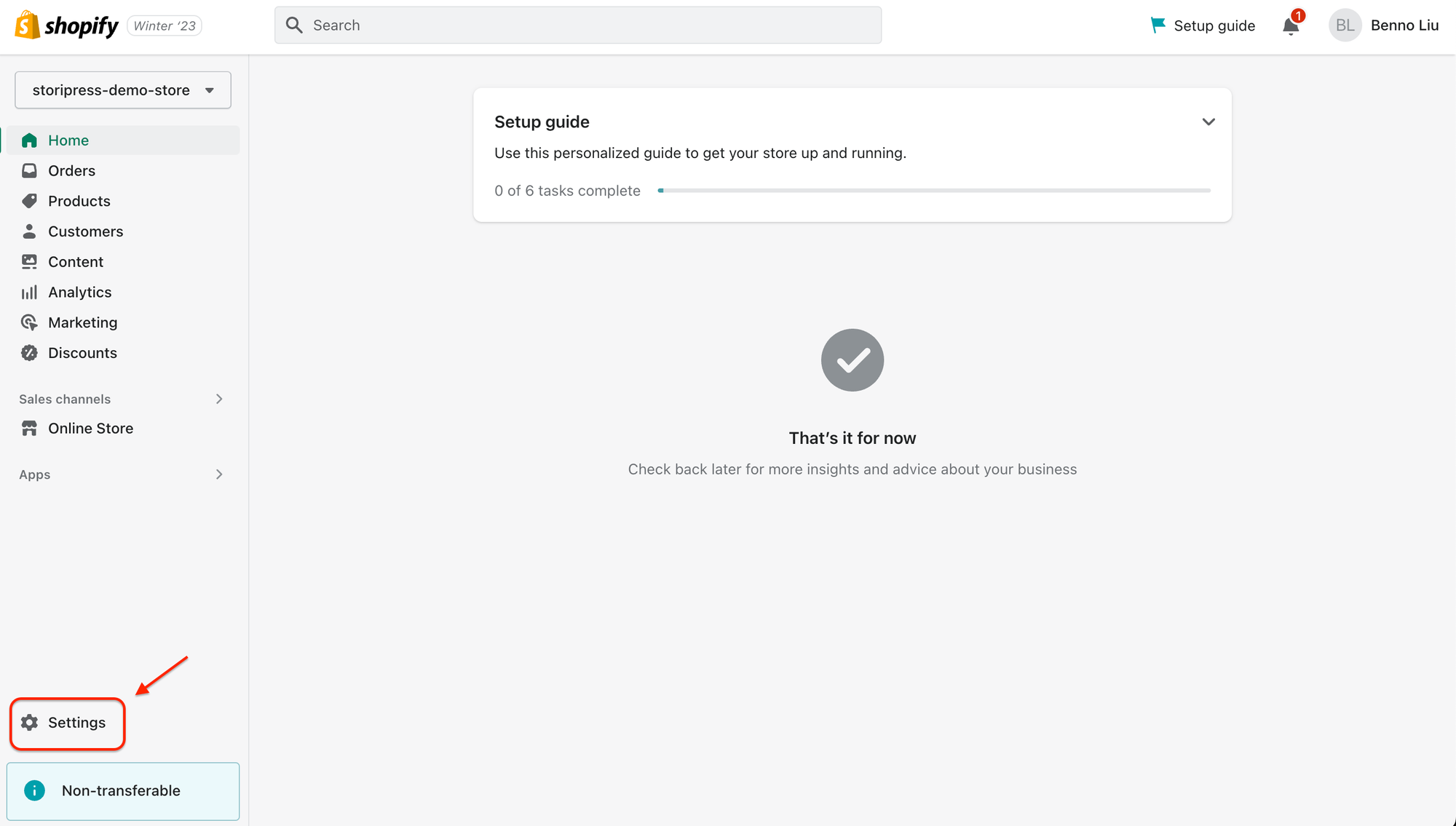
- Click Apps and sales channels and click the Storipress app in the installed list.
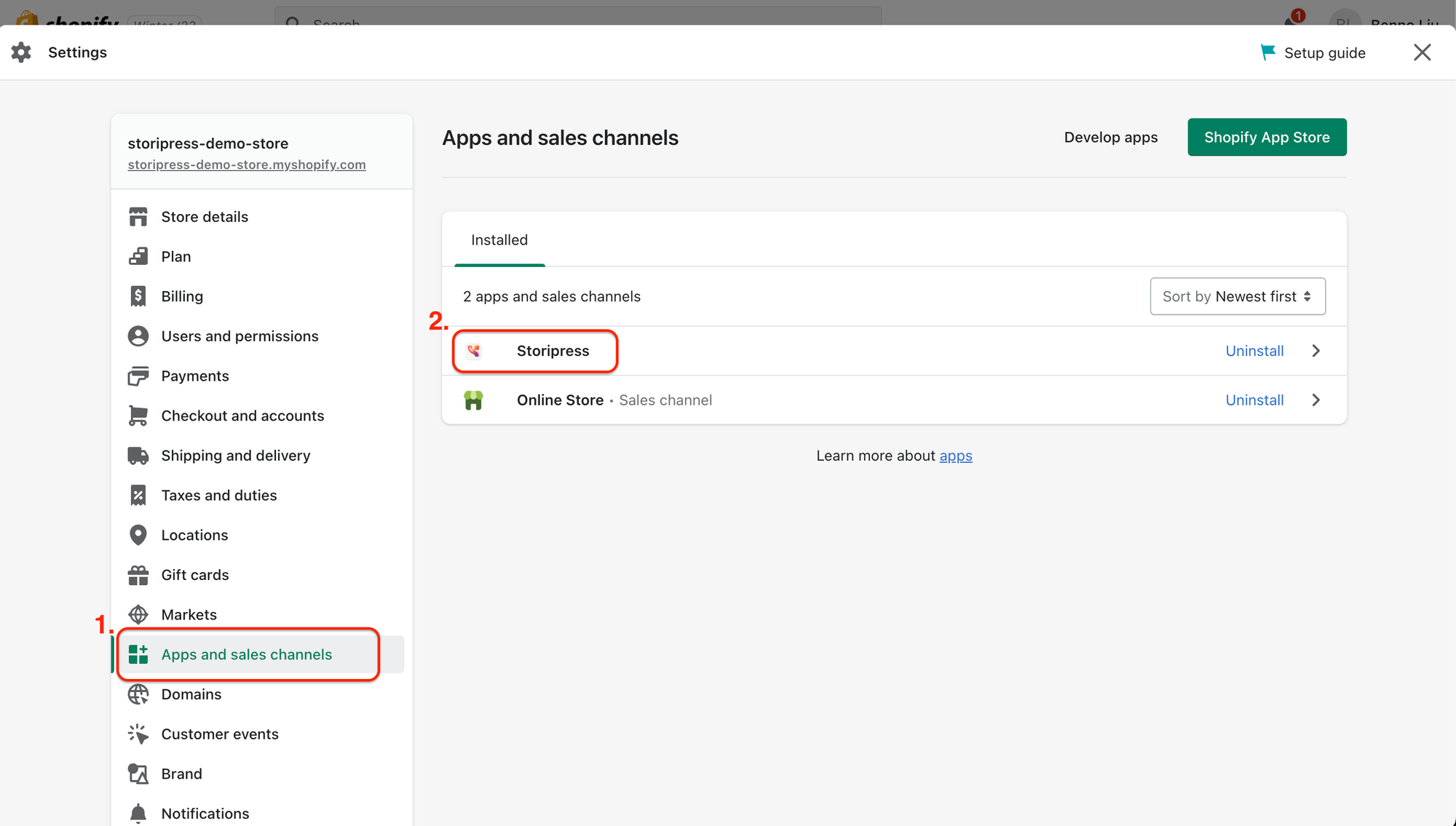
- In App Proxy section, click Customize URL.
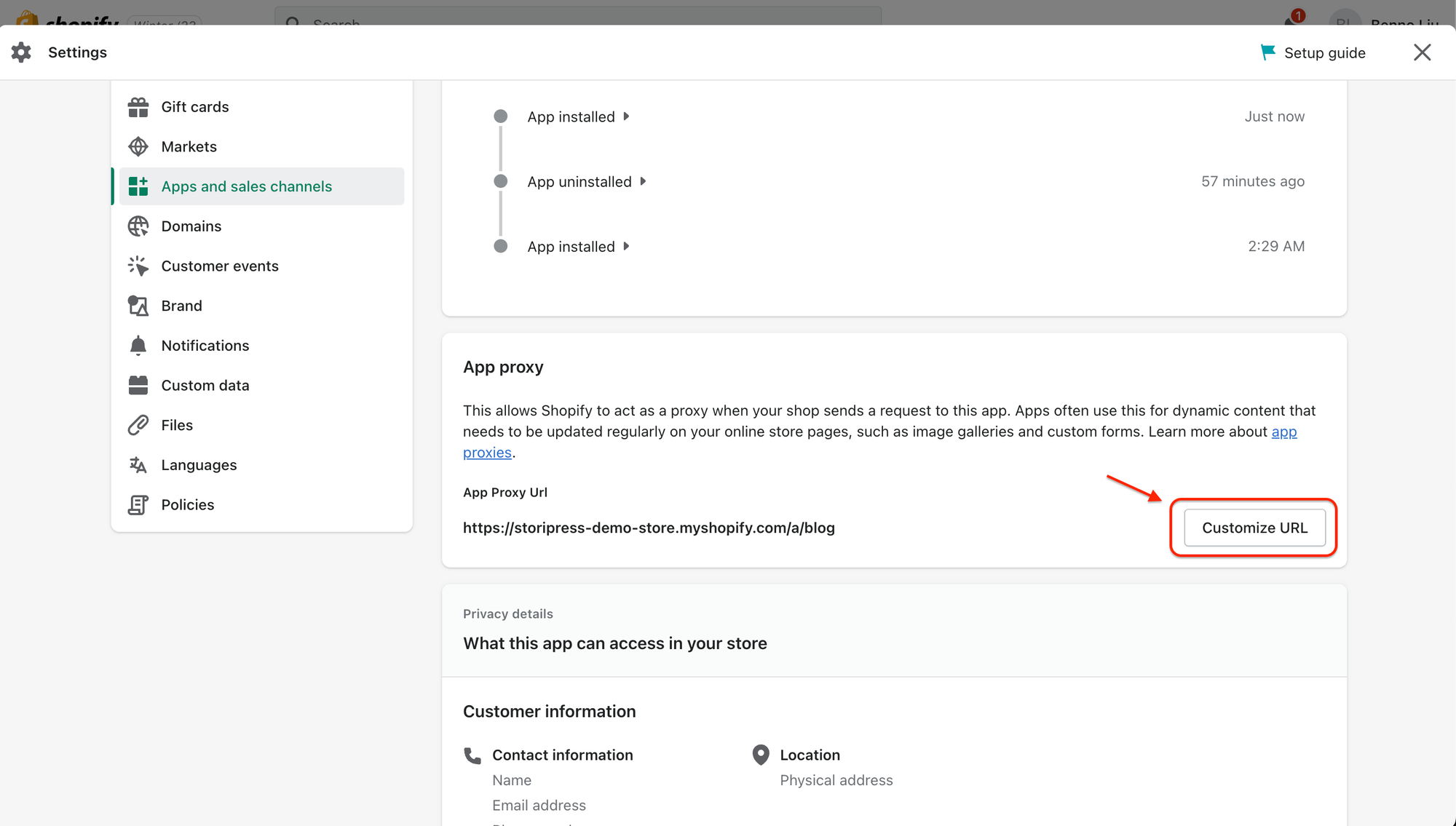
- Set a new app proxy Url
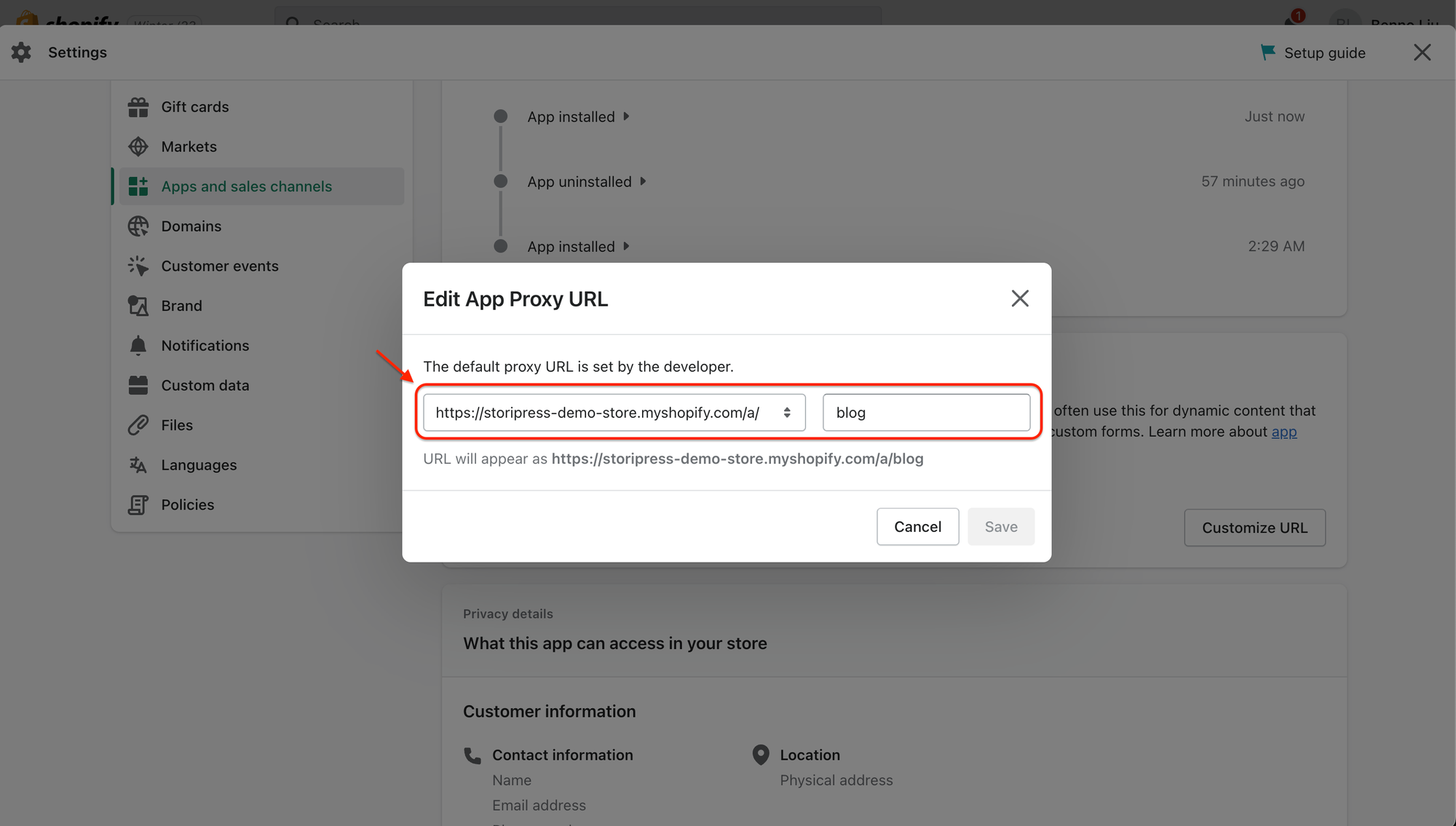
- Finally, go to Storipress and update the Shopify integration to match your new prefix