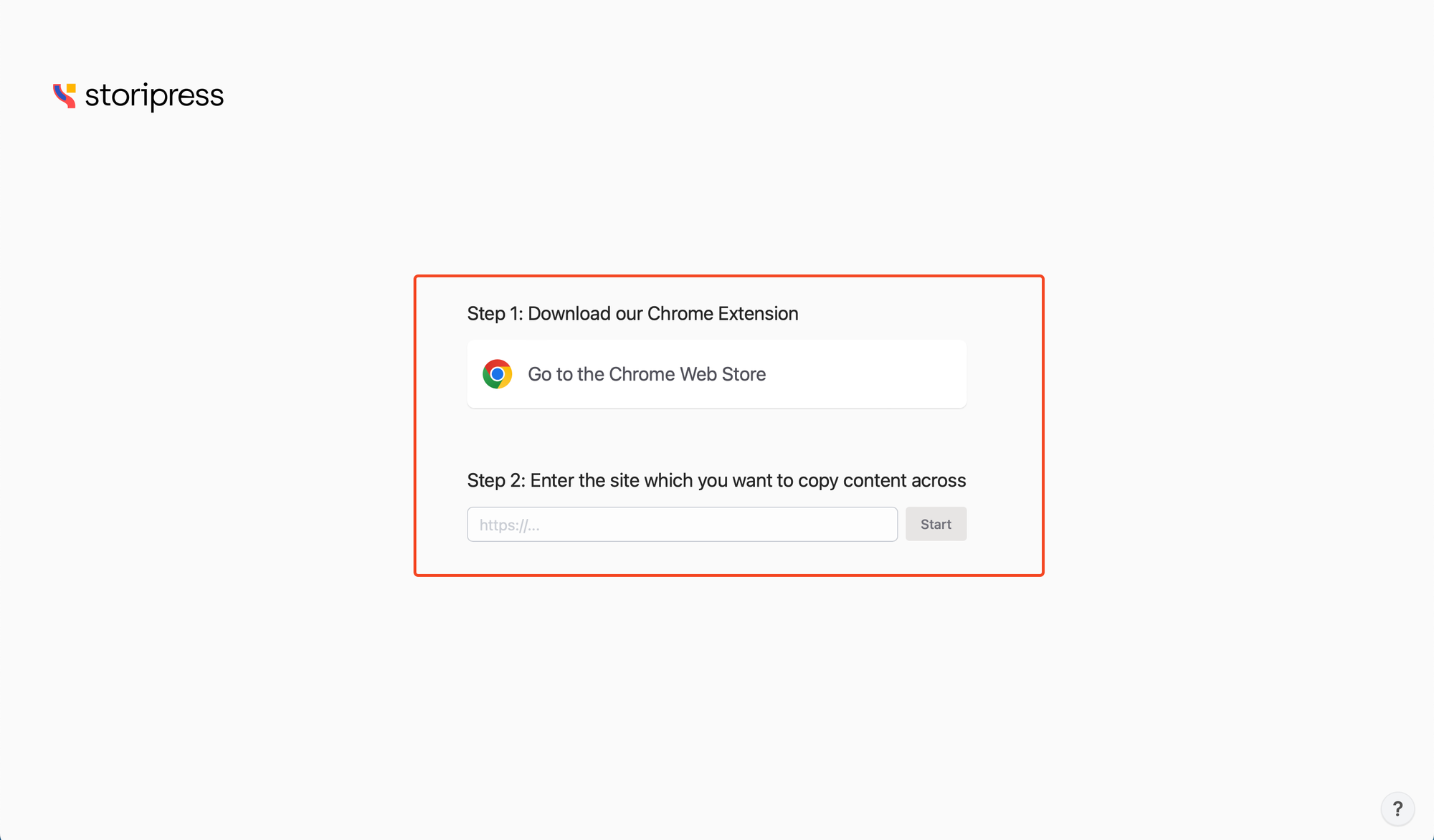Migrating from WordPress
Heads up: Storipress' tool for moving to WordPress might not work if your WordPress is really custom. But don't worry! If your WordPress is like that, our team can help you move. Just email hello@storipress.com with your website info, and someone from our team will help you move your stuff.
To migrate your content from WordPress, follow these steps
- Install our plugin on your WordPress site
- Follow the instructions in the plugin and export your WordPress content in a
.ndjsonfile.
- Go to your Storipress Publication Settings, find 'Import content,' click that button
- Upload your
.ndjsonfile exported from the Storipress plugin.
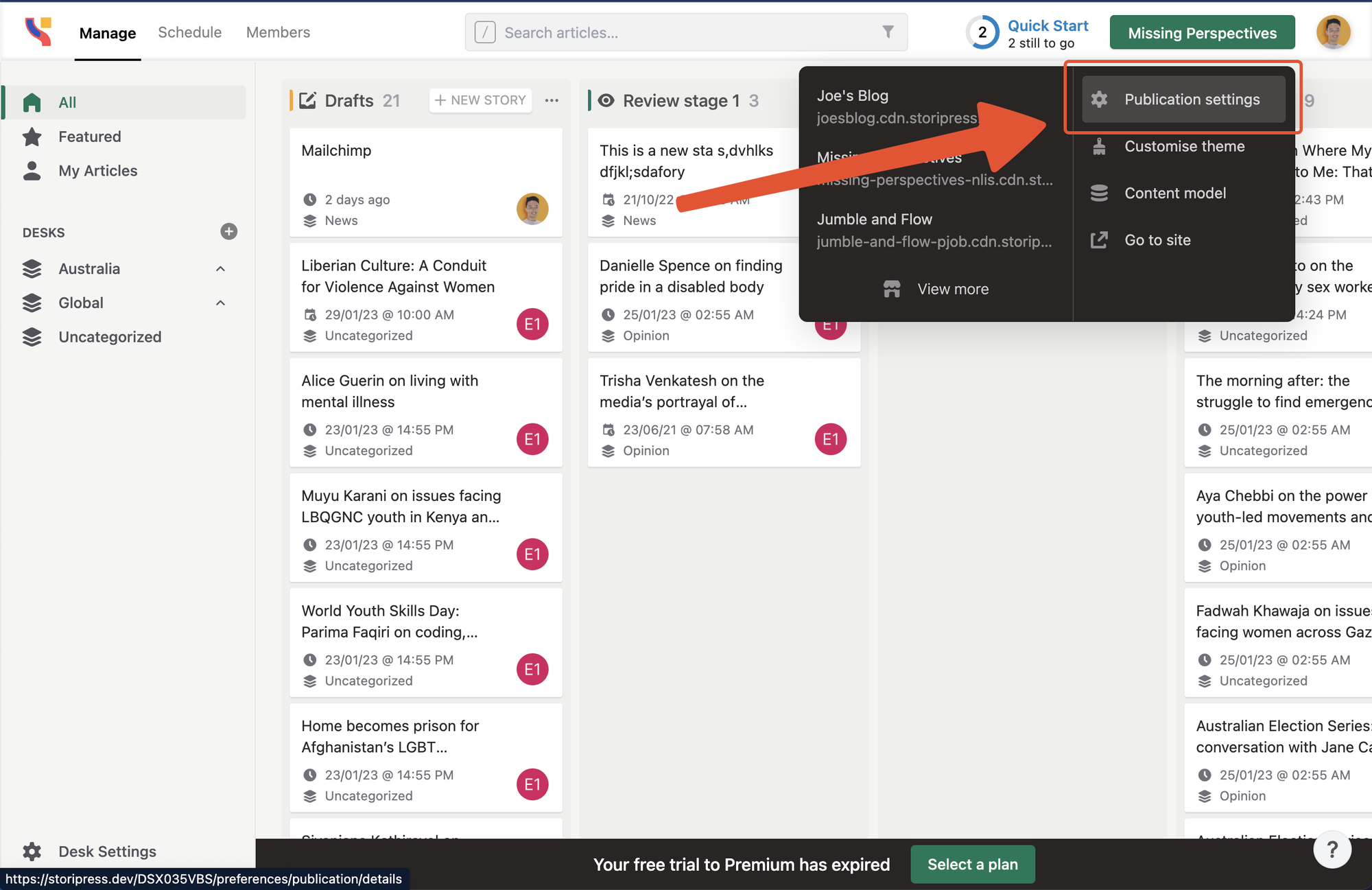
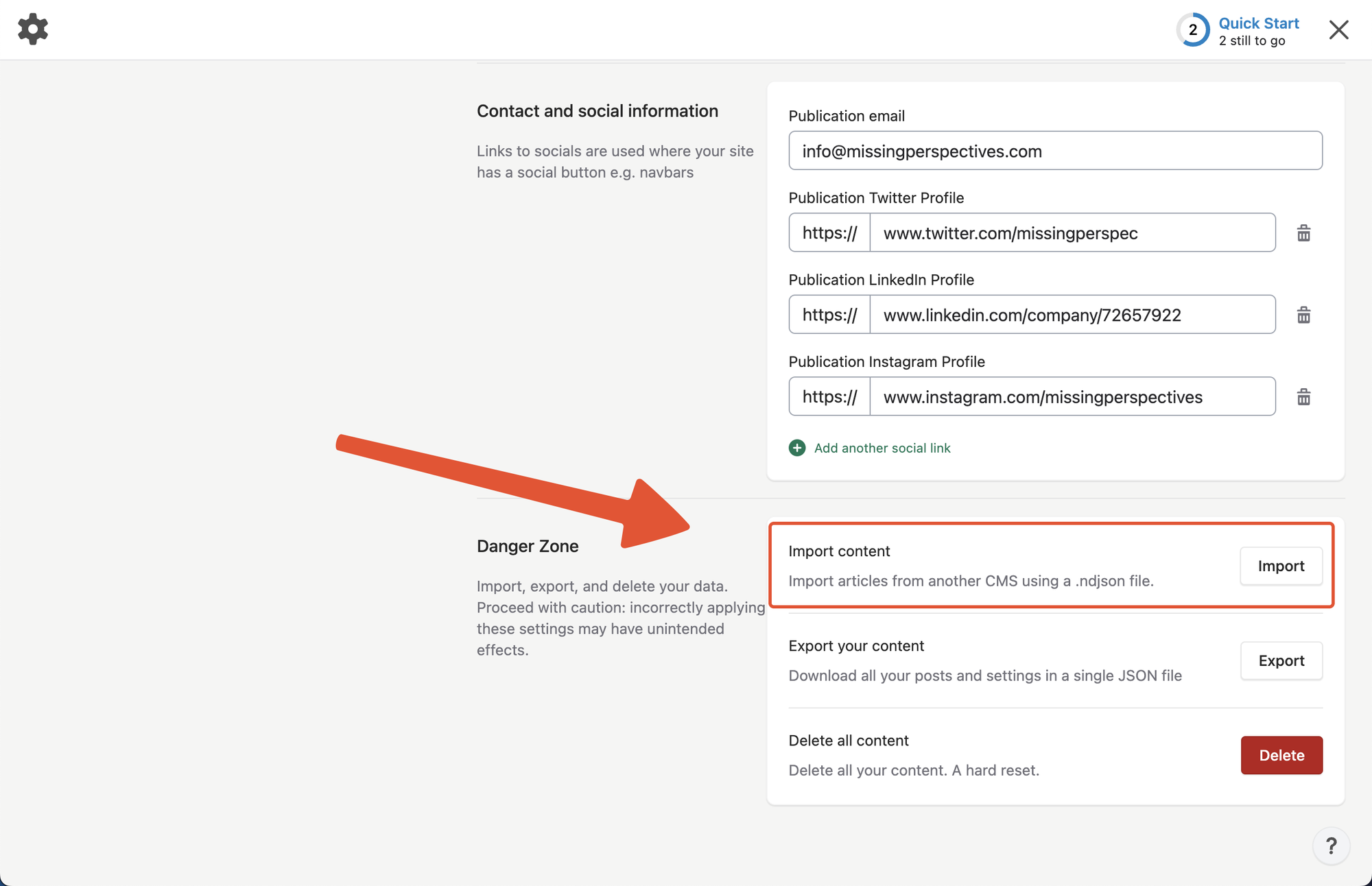
Migrating from Other Platforms (Substack, Medium, a custom CMS)
Even though the first WordPress plugin is the best choice, this approach might work for WordPress sites too.
1. Navigate to your publication settings
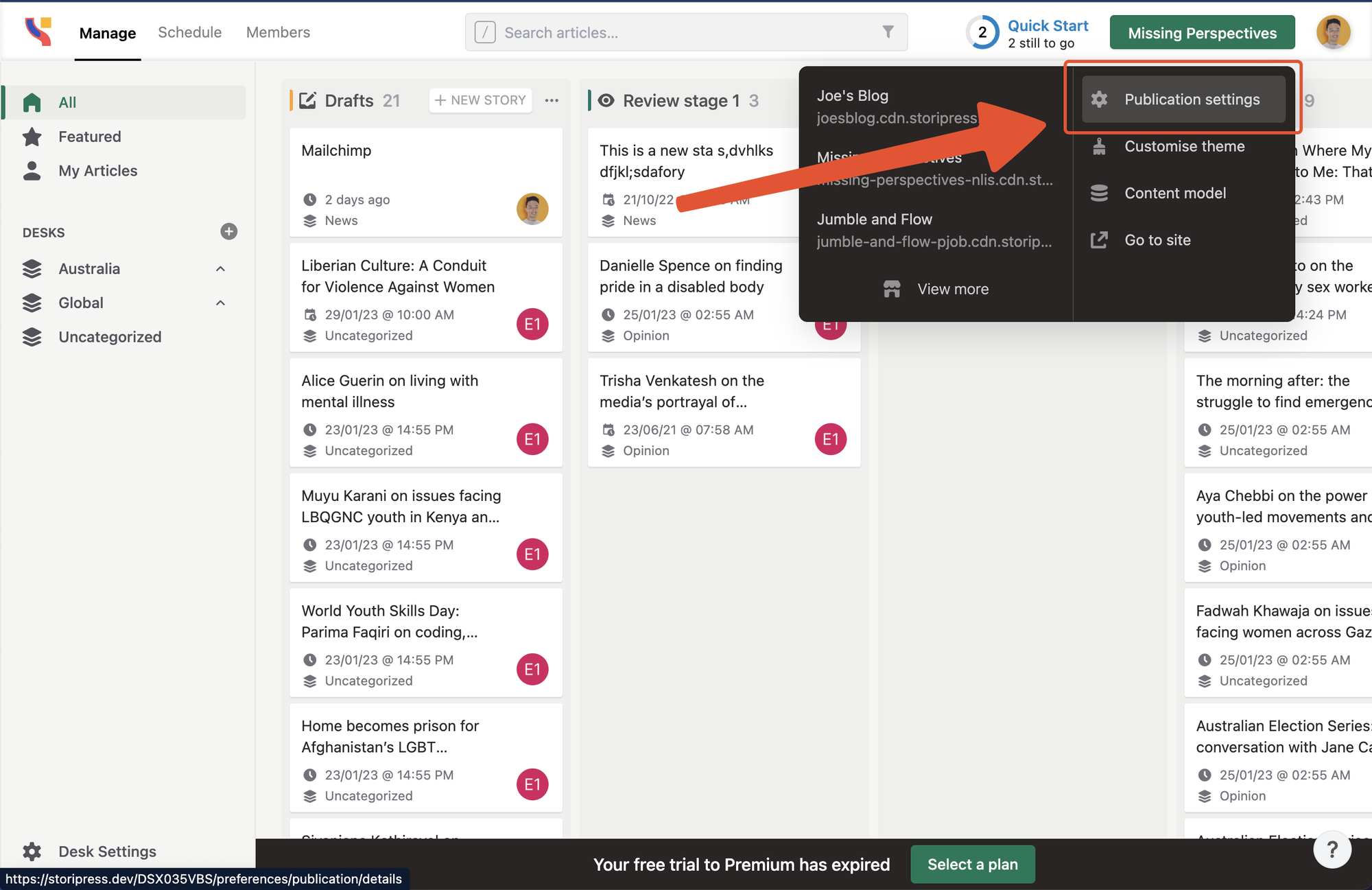
2. Scroll down and click “Migrate content”
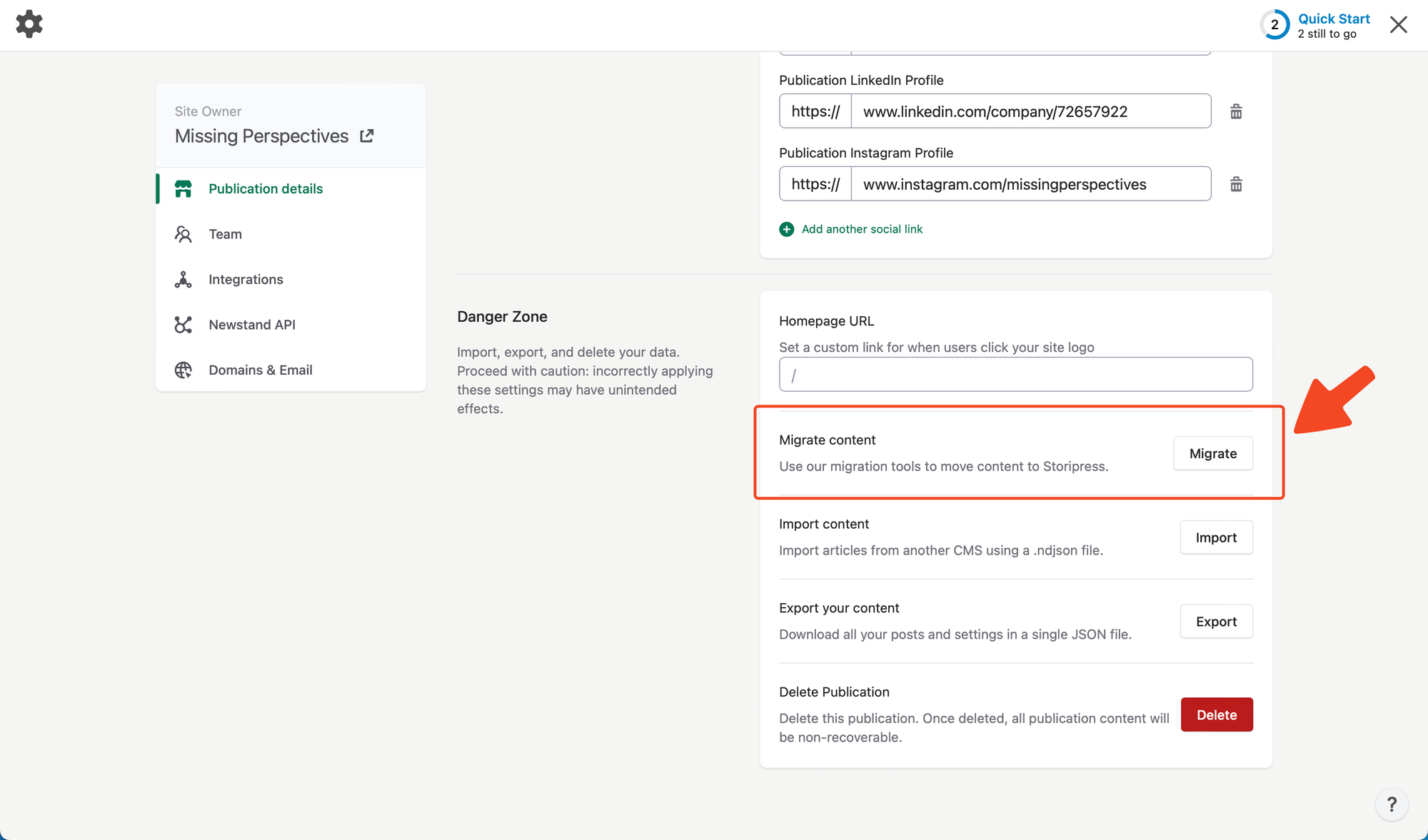
3. Click “I want to migrate an existing publication”
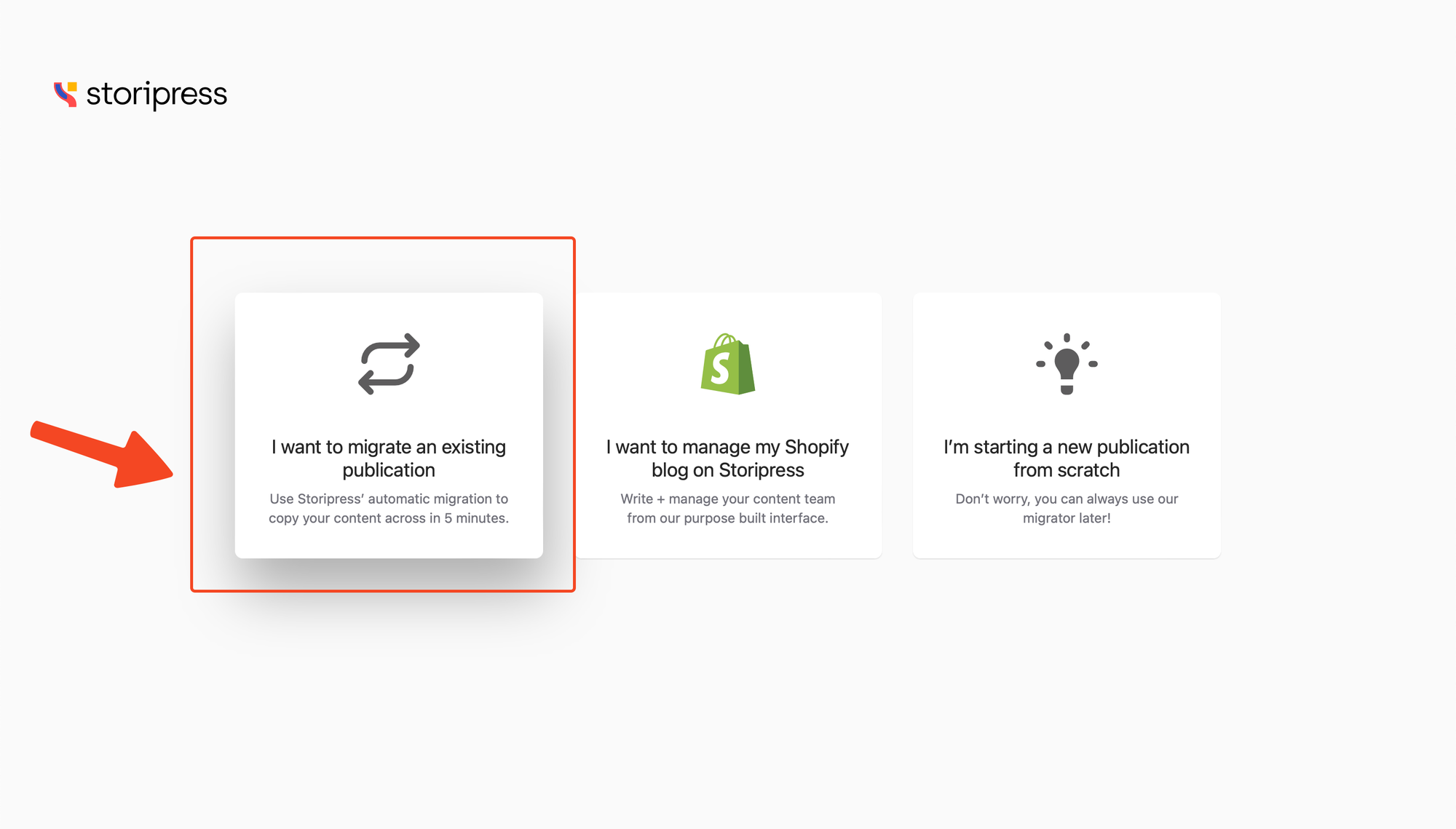
4. Click “I’m migrating from another platform”
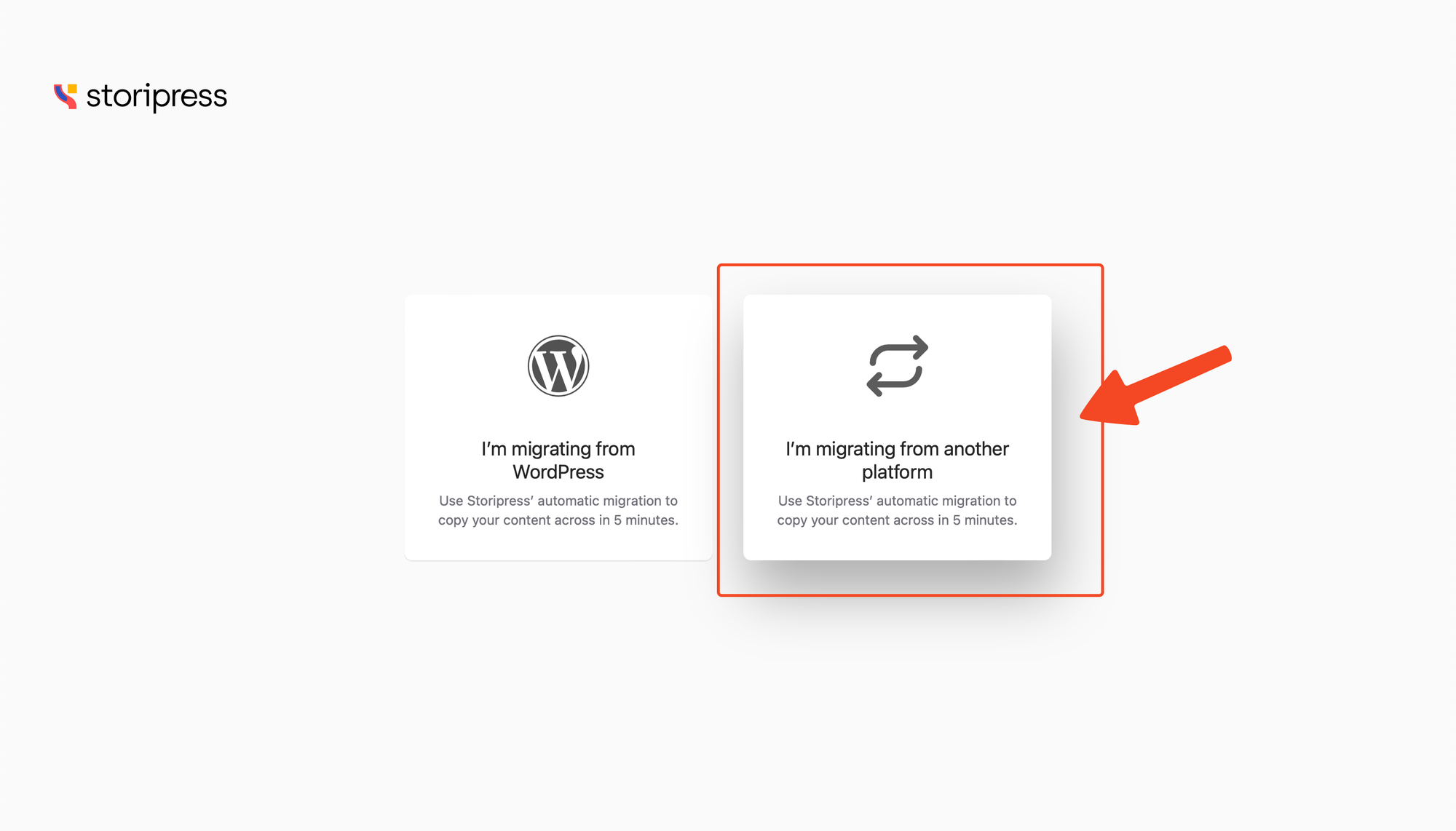
5. Follow the instructions in the prompt