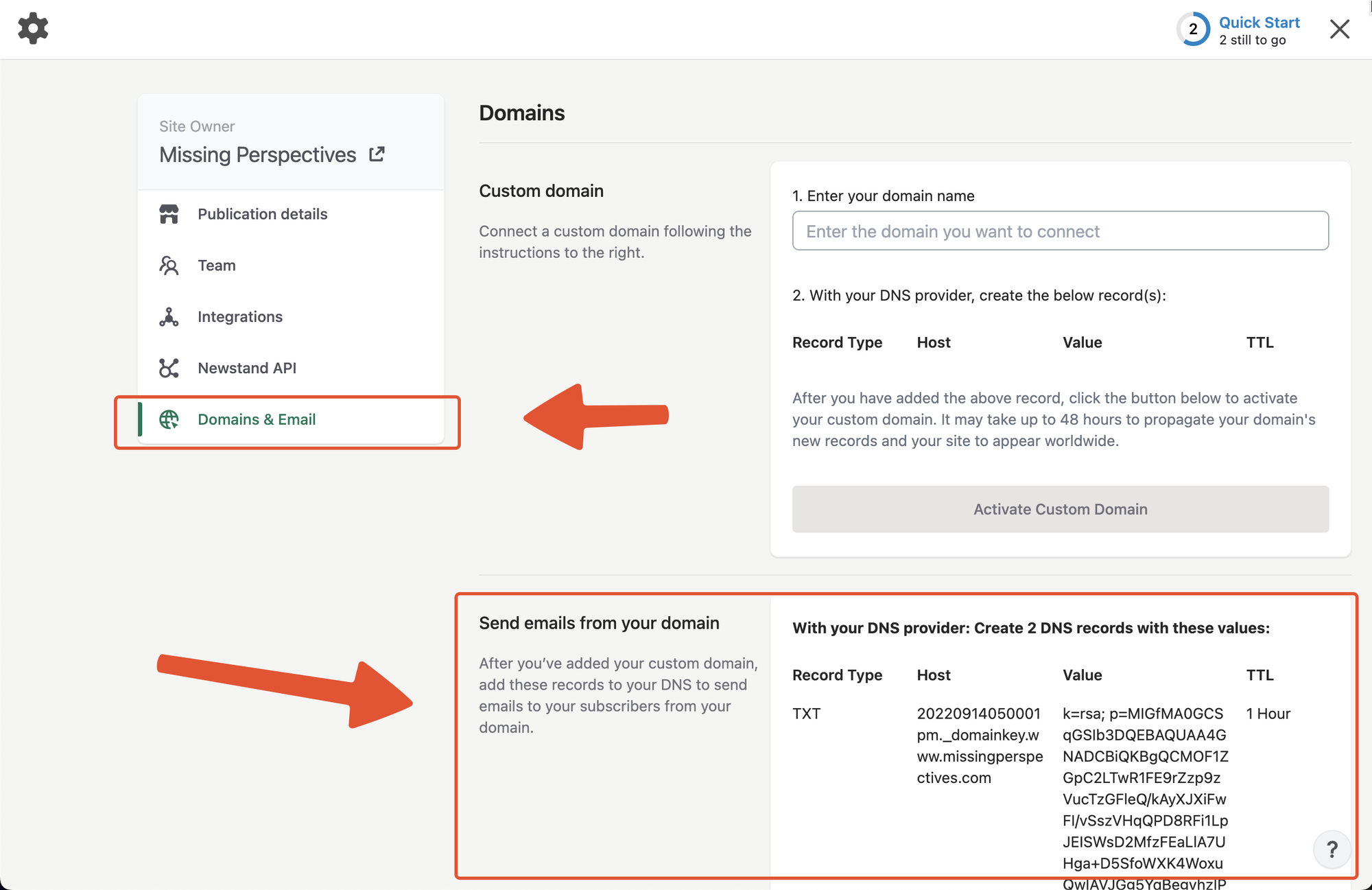Good news! Storipress' email newsletter feature is free! You keep all the money from your subscribers; you just pay Stripe's fees. 😍
Setting up Newsletters
To set up newsletters and paywalls, go to members and finish the setup tutorial.
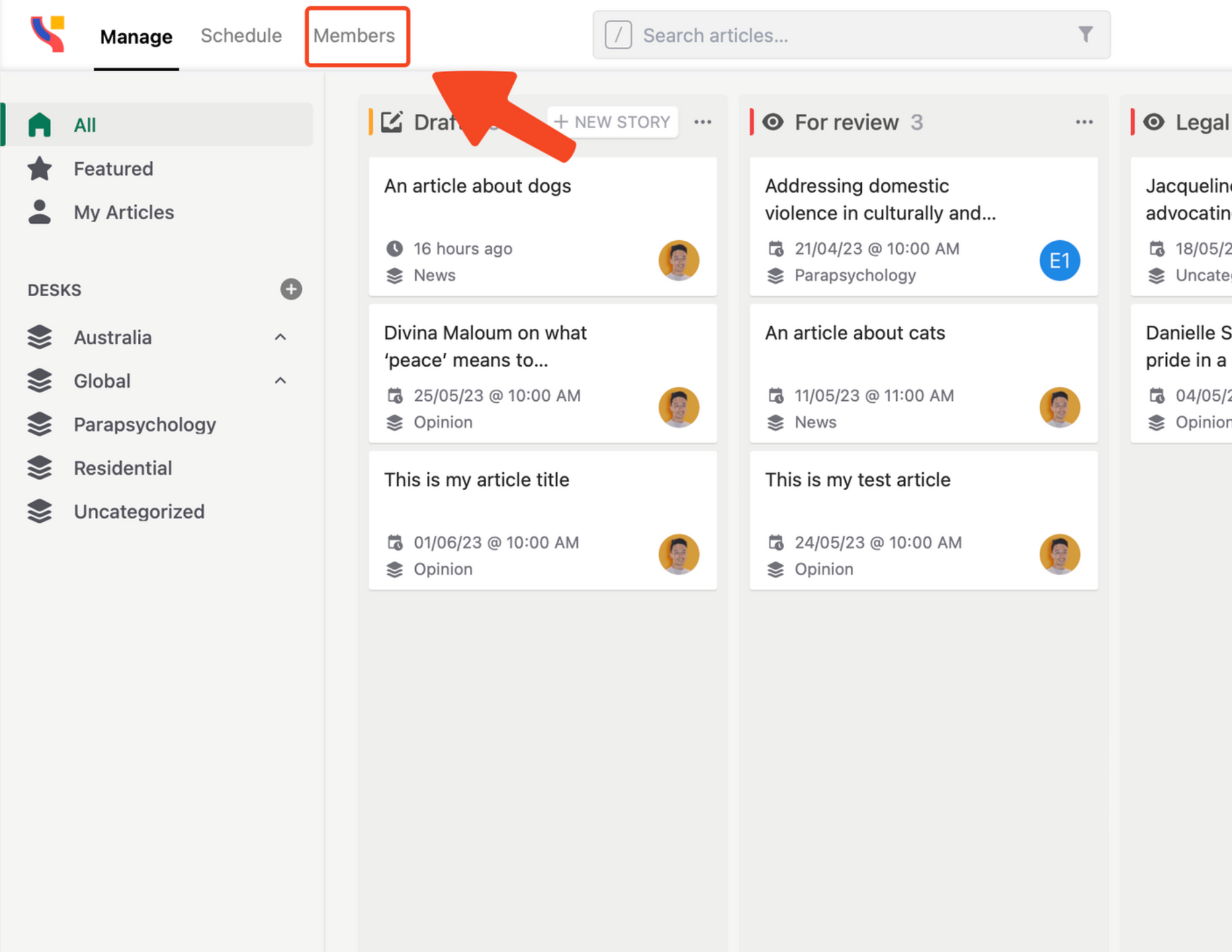
Gating Content
To gate or paywall content, select an access level from the top menu in the Editor. 👉
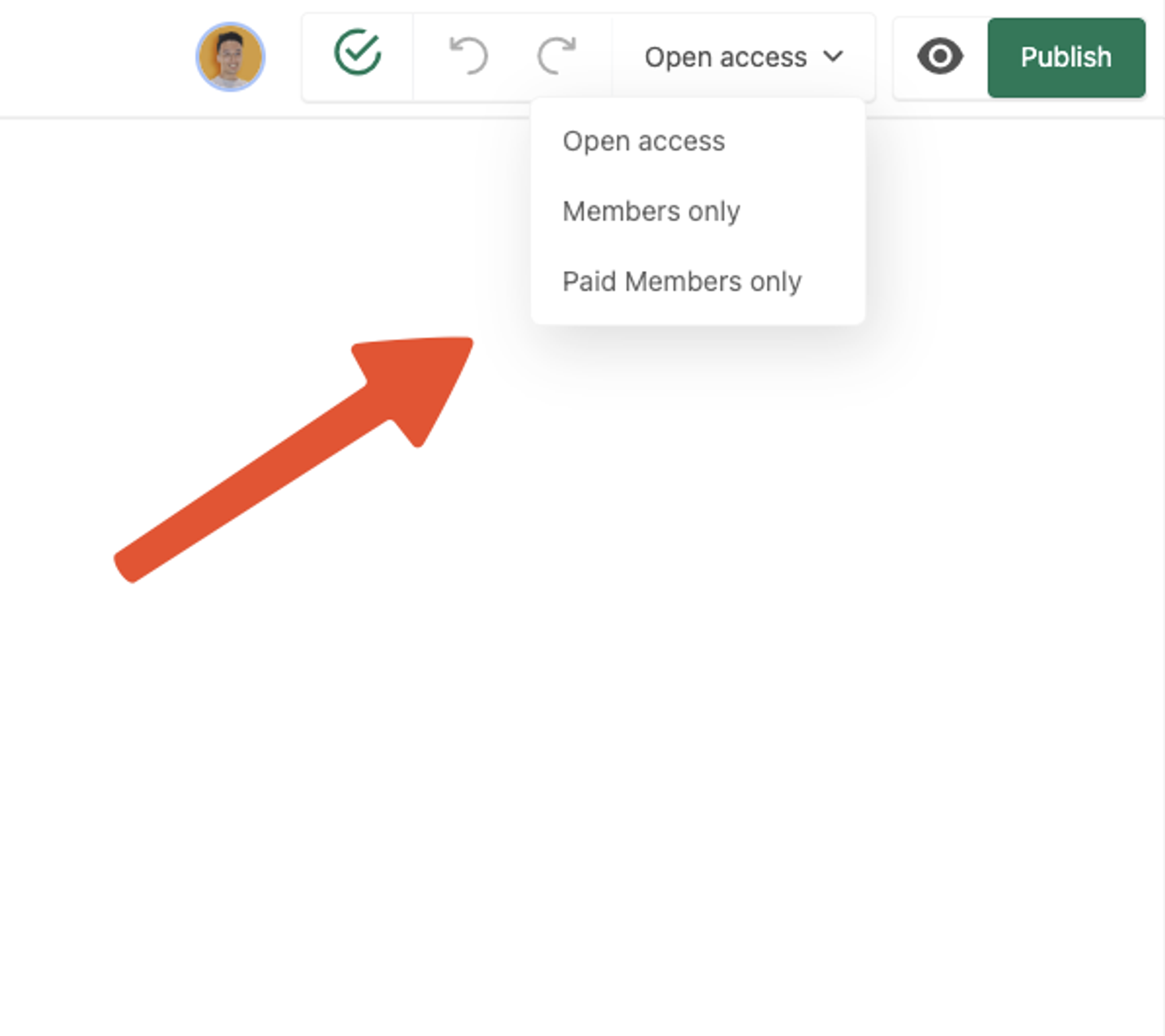
Sending Emails
To email your article to all subscribers, click 'Email on publish' in the top menu's publish button. 👉
Once you do this, your article turns into a newsletter and goes to all your subscribers.
But be careful: you can only send one email per article, so check for mistakes!
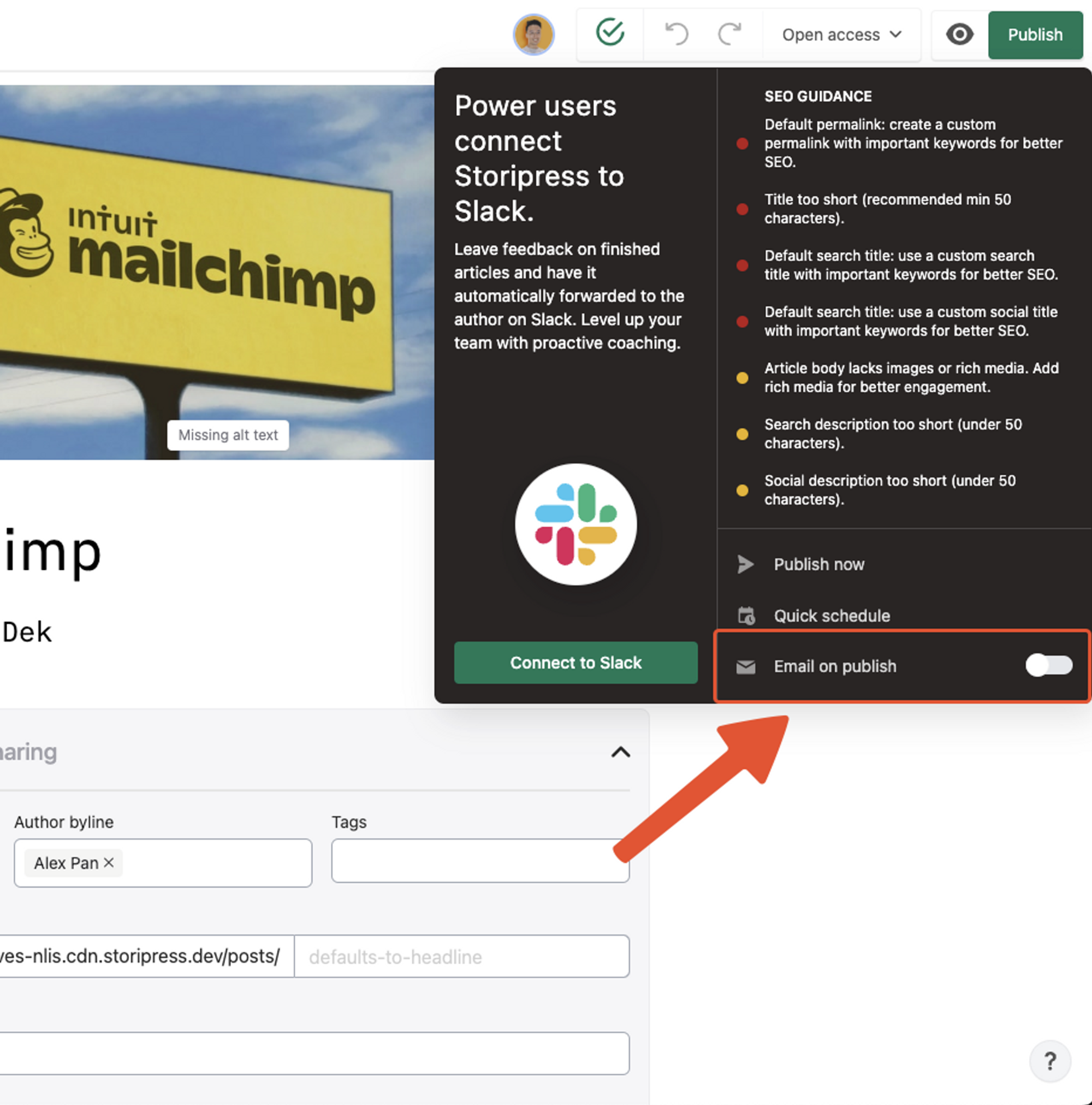
Sending emails from a custom domain
After adding your custom domain, you can send emails from your own email address.
Just go to Publication Settings → Domains & Email and follow the steps at the bottom.