Search engine users read meta descriptions to decide which search result to click on. Make your site inviting by keeping your descriptions short, relevant, and readable.
To improve your SEO descriptions for search engines:
- Keep the text between 50-300 characters.
- Optimise your descriptions with keywords, but avoid keyword stuffing.
- Think about what your visitors are searching for, and how you can encourage them to click through to your site. For example, how does your site, page, or product solve a problem they have?
Tip: Updated description text won't appear in search results right away. Search engines take some time to re-index your site for new content. To request a re-index, use Google Search Console.
URL Slug
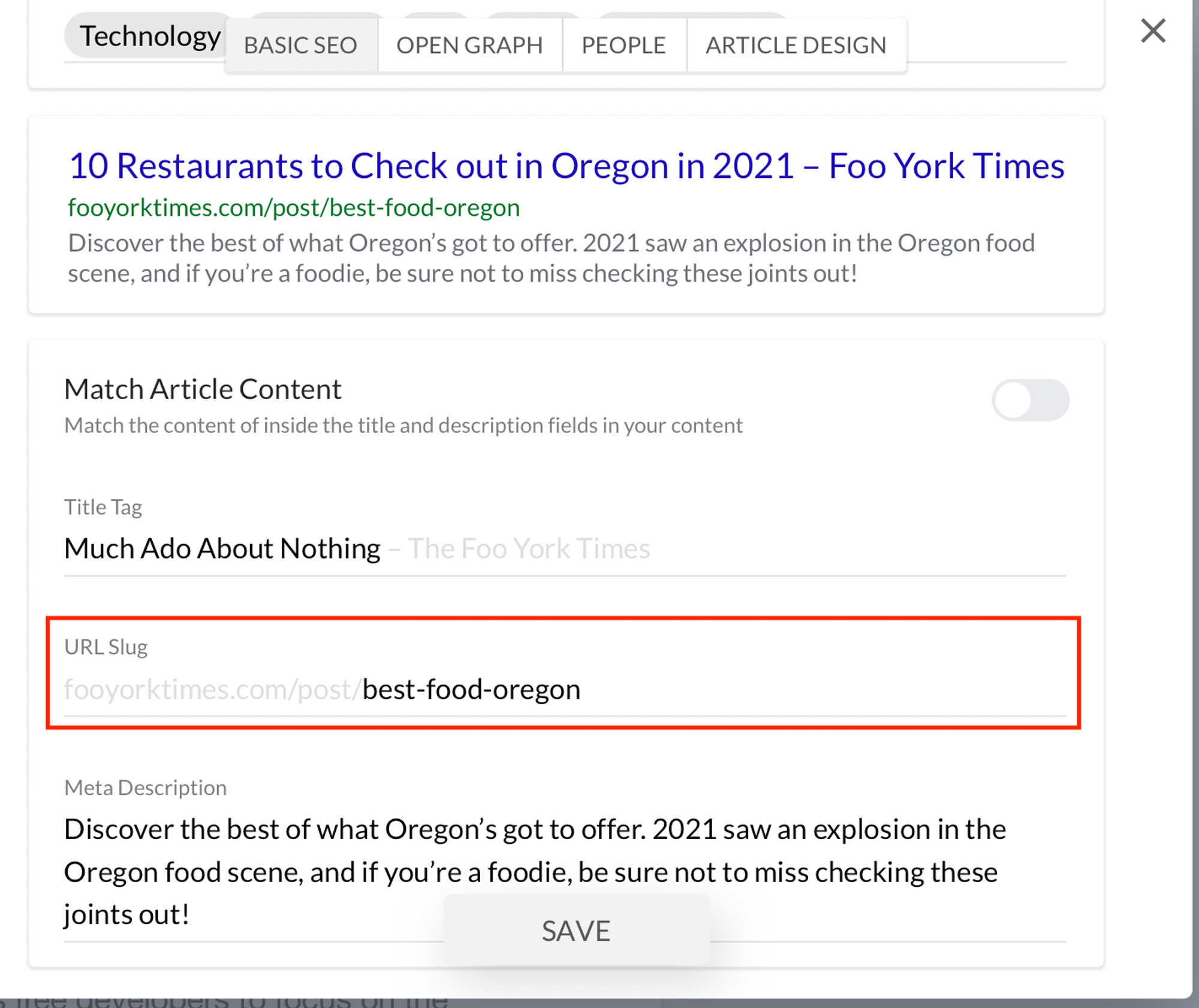
You'll want any keywords you're targeting to appear in your article URL. Say you wanted to go after the keyword “best food in Oregon.” You would want your website URL to look something like:
yourexamplepublication.com/best-food-oregon
yourexamplepublication.com/eats/best-food-oregon
Both are okay, it doesn’t matter if your post is on the root of your domain or in a folder (name could be different from blog). But the point is your URL slug should include the exact keyword you’re going after.
Title Tag
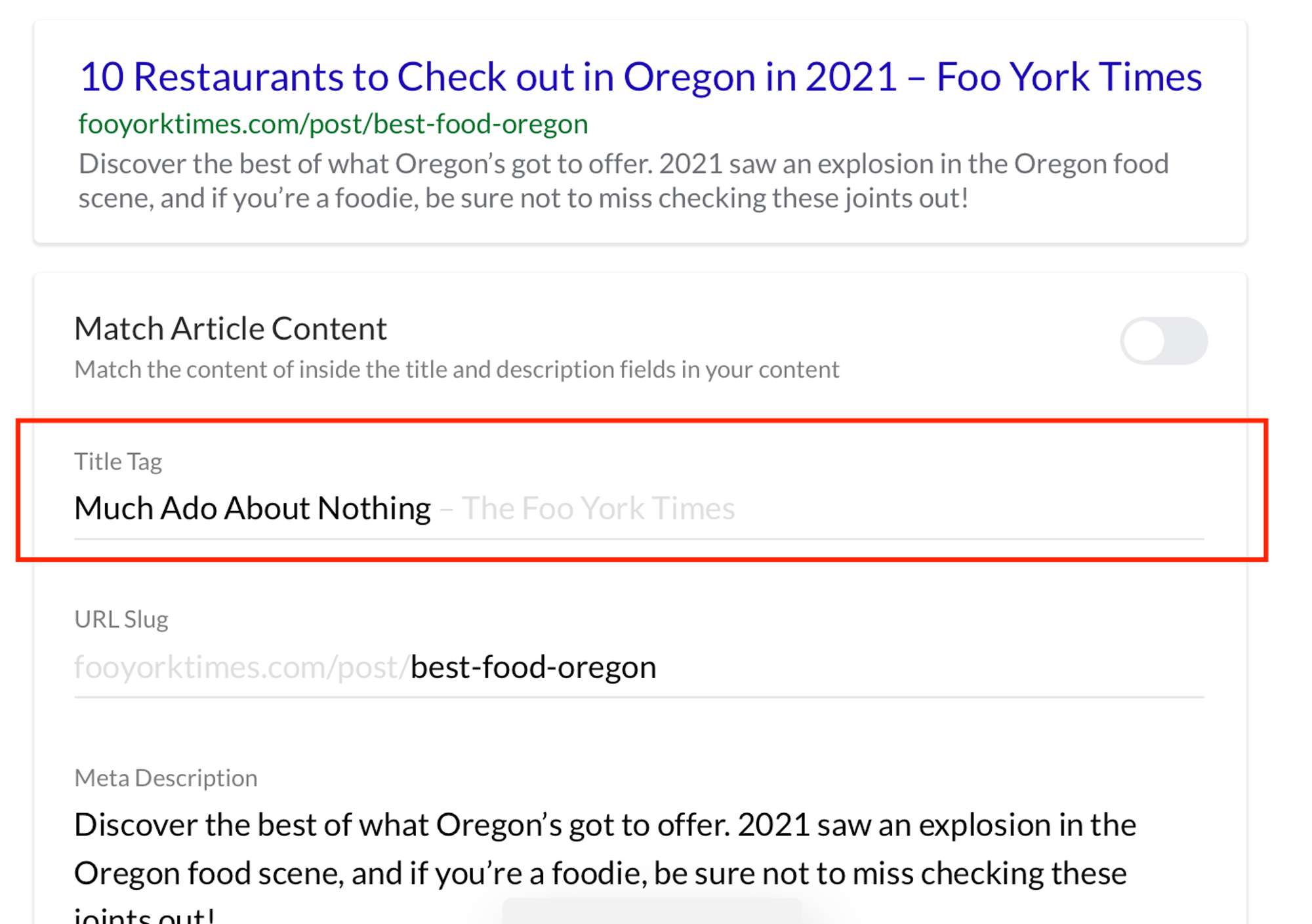
Next, you want to make sure the keyword “best food Oregon” is in your title tag. In the example of a blog post, this means it should be in the main title. If we do a quick relevance check, we can see that Google likes to rank listicle type articles for the keyword “best food Oregon.” So an example of a title we could use is:
10 best restaurants to check out in Oregon in 2021
That probably isn’t the best title, but the idea is that you want your keyword, or some variation of it, in the title. To help you write great titles, try using a headline analyzer. Just Google “headline analyzer” to find a handful of solutions. CTR (click-through rates) are going to matter a lot because it’s how you’ll initially get people to even click on your website. So make sure you title things properly and accurately.\
Storipress automatically appends your publication name to the end of the title tag for attribution purposes, which follows SEO best practice for content sites. Your title tag will automatically default to your article title, but if your title is long, we recommend shortening it to around 60 characters for the title tag.
Meta Description
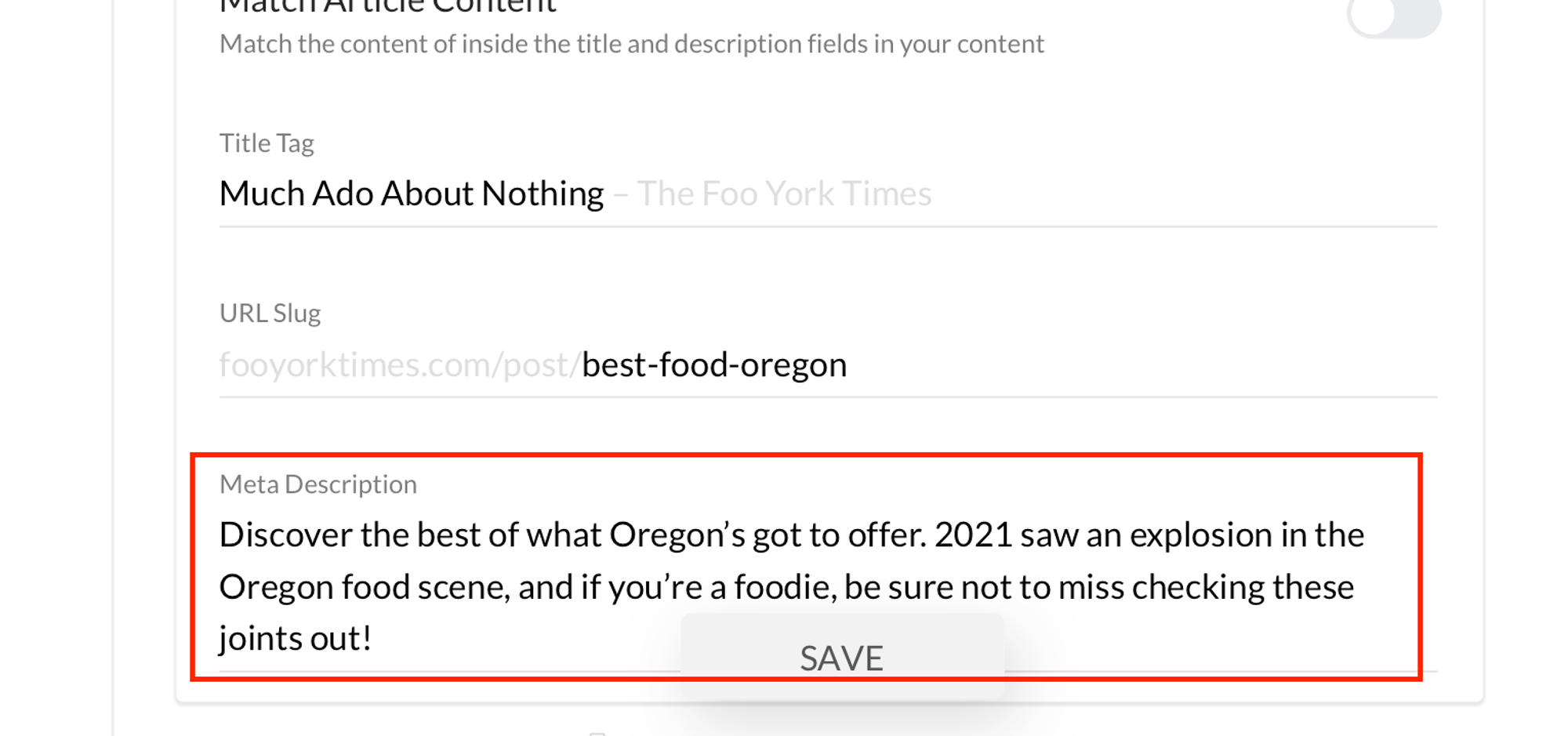
Compelling meta description copy can help drive more clicks. A high click-through rate, in turn, is a positive SEO factor. The more people click to your website — the more value Google believes that it provides — the higher it will rank.
The meta description is a text page summary displayed in search results. It should be under 158 characters. Longer ones are truncated. Ideally, aim for the 150–155 characters range.
Shorter meta descriptions are OK too. But why waste an opportunity to tease your website
Treat your meta description as an ad copy:
- Promote your article topic (make sure it's relevant to your article content)
- Mention what makes your article's viewpoint different
- Pitch any special offers to can make to your readers
Alt-tags
You want to make sure any images you use in your blog post have proper alt text. Storipress comes with handy missing alt-text indicators which will tell you when you're missing alt-text.
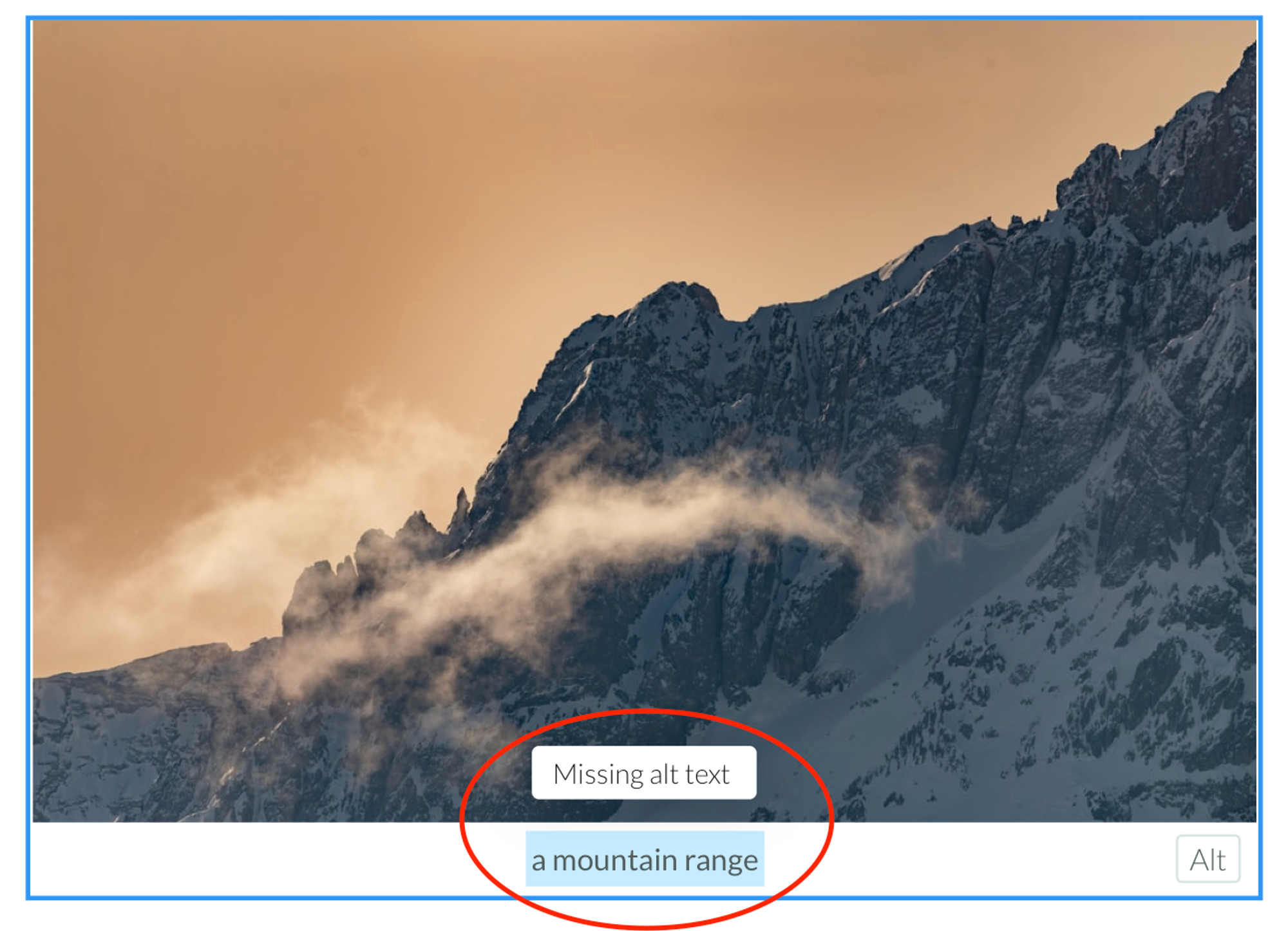
For alt-text, write as if you're telling Google what your photo is of: e.g., for a photo of your pet dog: "Cute chihuahua dog".
OpenGraph Tags
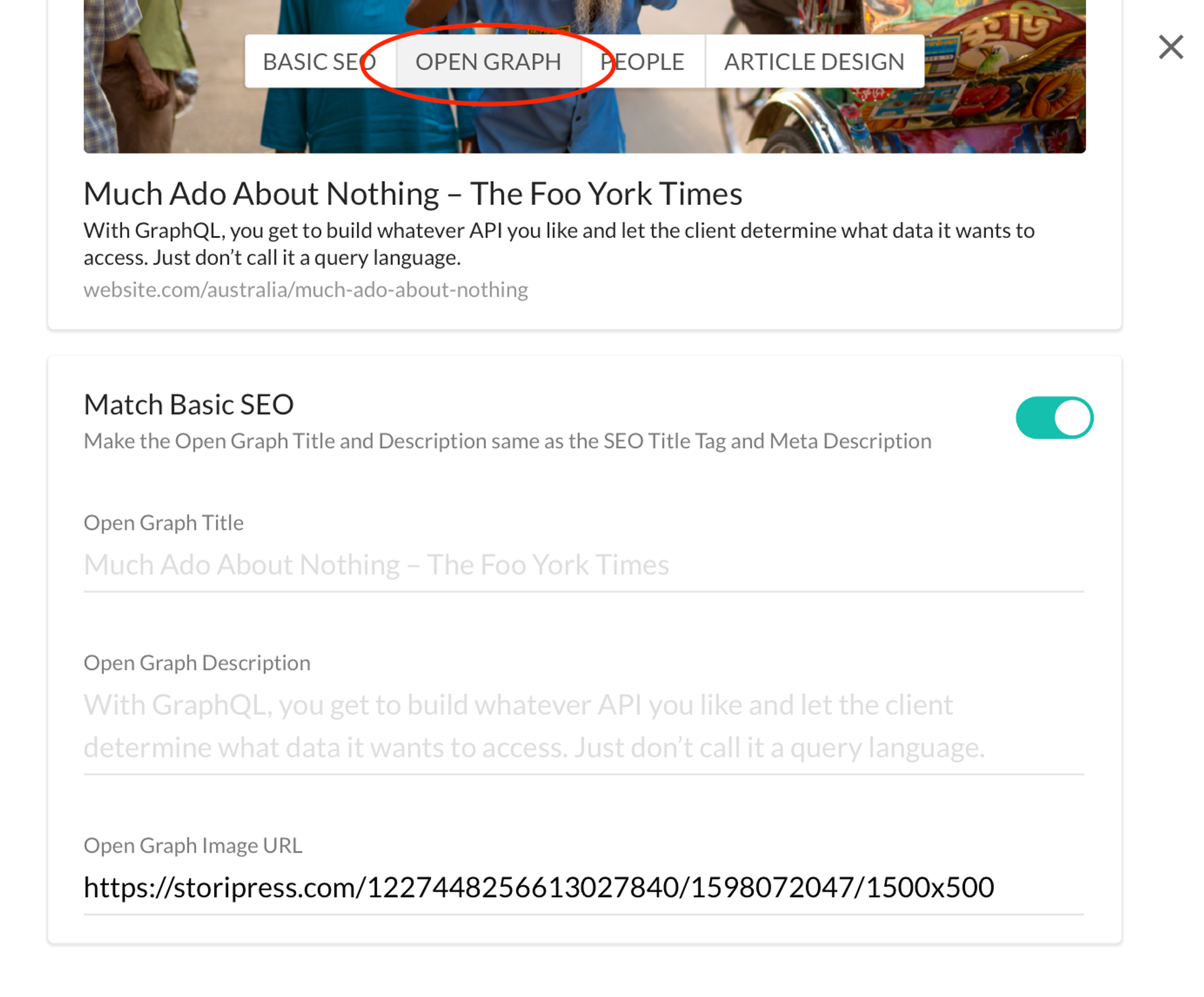
The Open Graph section is a separate set of tag values for services like Facebook, Twitter, Pinterest etc. A good way to think about this is that 'Basic SEO' is for Google, OpenGraph is for everything else!
These values appear when people share your articles online, creating a 'content card'. By default, Storipress matches your OpenGraph values with your basic SEO values, but you can override these values here.
On Page Tags
Storipress formats your H1, H2 etc. title tags for you. As you can see in the below screenshot, an H1 tag is automatically applied to your article title, and any further headers or subheaders in your article content body have H2 and H3 applied, respectively.
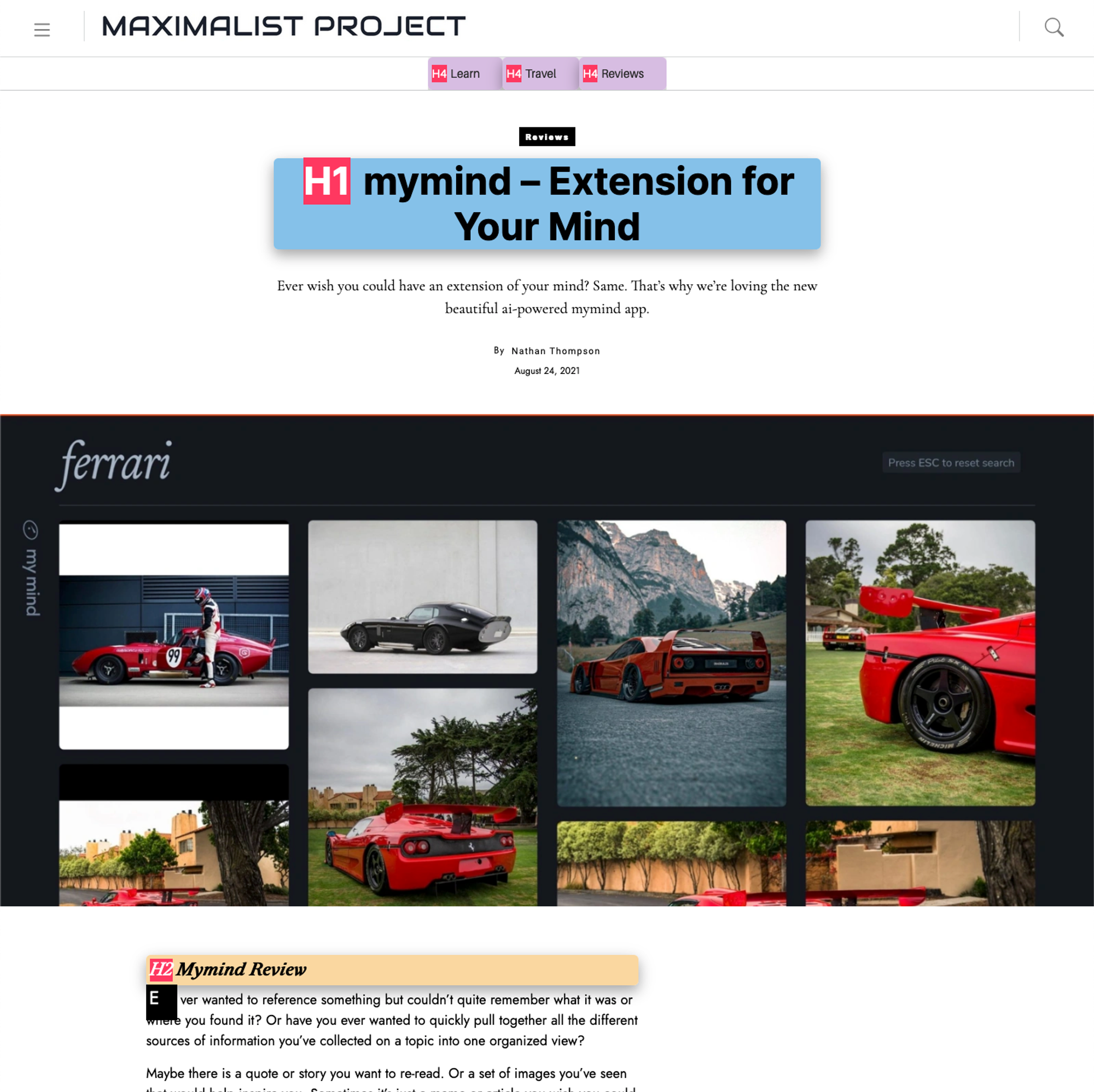
As Storipress does this all for you, there's no need to worry about manually setting these tags.
Keep your SEO centered around user needs
For a lot of people, SEO seems to be mythic woo-woo. Hopefully, we helped you realise the opposite! SEO in 2021 is all about creating a good on-site experience for readers in terms of page performance, layout, navigation, and content.
To rank your Storipress publication well, make sure that you did the content part (titles, meta descriptions, alt texts), configured the tools (Google Analytics and Search Console) for monitoring your website’s health, and publish relevant, high-quality content matching the searcher’s intent.
For the technical SEO (page speed, navigation etc.), Storipress does this all for you. We basically guarantee that your publication will have the best technical SEO out of any publishing platform (professional or otherwise) out there.
